-
Posts
107 -
Joined
-
Last visited
-
Days Won
1
Content Type
Profiles
Forums
Gallery
Events
Blogs
Store
Raffles
Posts posted by Toa_Kralich
-
-
Takanuva Arrives On Voya Nui - Bionicle Heroes: Takanuva Returns Released!
This year of Bionicle Modding has seen a few sporadic but significant releases; and now, we're capping it off with a huge collective effort. Months of work, technical research, and cinematic artistry have culminated in this release - bringing the myth of a playable Takanuva in Bionicle Heroes to life!
Before you go any further, watch our cinematic release trailer for Takanuva's Return! This is being posted to a new community-organised Bionicle Modding channel that will feature content for not only Heroes, but also BTG, City of Legends, and perhaps more in the future!
Excited to jump right in? Then download the mod below, or read on for more details! And meanwhile, if you'd like to witness more of this kind of modding in action, join the community modding Discord here: https://discord.gg/GdwkjfeqNT
Gameplay
-Takanuva's level 1 weapon is a recreation of his Chronicler's Staff which shoots orbs of explosive light at enemies
-Takanuva's level 2 weapon is his Kohli Staff, based on Tattorack's model and then expanded by us, which fires a stream of light energy that quickly reduces enemies to scrap
-Takanuva's level 3 weapon is his signature Light Staff, which fires a ray of concentrated light at any target with perfect accuracy, and a small amount of AOEExamples:
Level 1 - Chronicler's Staff
Level 2 - Kohli Staff
Level 3 - Light Staff
Visuals
-Takanuva is a replacement for Hewkii
-Takanuva has three new weapon models, each reflecting a weapon or tool he utilised in his journey to becoming Takanuva
-HUD icons have been replaced across the board replacing Matoro with Tahu
-References to Hewkii and his weapons have been changed to TakanuvaExamples:
Takanuva's Mask
Takanuva shop text
HUD, player view, and shop icon
Level 1 - Chronicler's Staff
Level 2 - Kohli Staff
Level 3 - Light Staff
Misc
-EXE icon has been changed to Takanuva
-Additional "no bloom" exe is included
-Splash screen updated with credits
-New logo on the main menu screenConclusion
Thanks for checking out the mod! Takanuva Returns was a collaborative effort between many Bionicle fans in the modding community and marks a major milestone - the first "internet myth" of Heroes made real! Want to be a part of modding Heroes? Join the modding Discord here to check out our resources, get support, and learn more about modding: https://discord.gg/GdwkjfeqNT
-
 1
1
-
 1
1
-
-
Bionicle Heroes: Matoro Edition 1.2 Release!
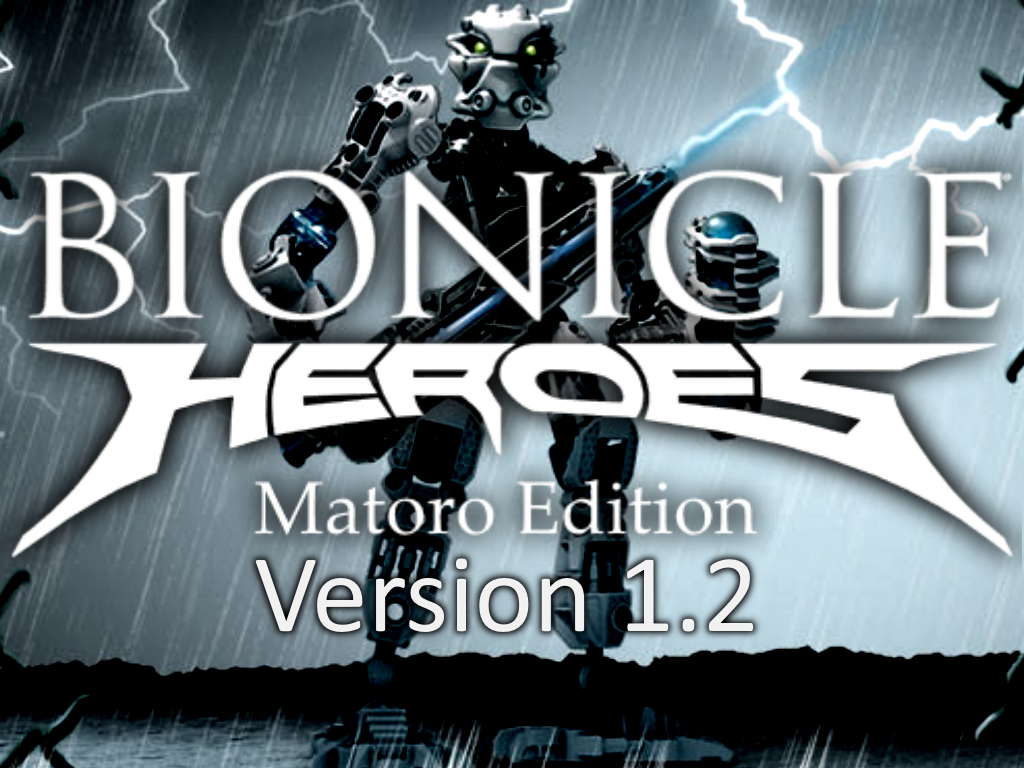
Hey all! A smaller update today, but a neat one (for some) - a consistency improvement putting Matoro Edition's signature weapon colours on the low res models, in case you fancy the low-fi look. Take a gander, and download the update here!
Visuals
-Reskinned Toa Level 1 low res weapons with Matoro-themed colours: This was a pretty simple state of affairs - retexture the low-res level 1 weapons to be consistent with their high-res equivalents. Jaller's was interesting, as Level 1 Jaller has notable differences between the high-res and low-res models, but otherwise, as expected.
Examples: Level 1 Toa Weapons
-Reskinned Toa Level 2 low res weapons with Matoro-themed colours: Ditto - though the level 2 weapons are much more consistent stylistically between high-res and low-res, so not as many pronounced differences in the execution.
Examples: Level 2 Toa Weapons
-Reskinned Toa Level 3 low res weapons with Matoro-themed colours: Once again, Jaller takes the cake for a notable difference in the low-res weapon model - something I've often found interesting enough to consider a "low-res styled high-res" weapon retexture pack. Maybe sometime. Not today though - low-res consistency up at bat.
Examples: Level 3 Toa Weapons
-Reskinned Piraka low res weapons with Matoro-themed colours: The Piraka are also quite close to their high-res counterparts, and interestingly, the low-res Piraka weapons are still twice the detail/resolution of the low-res Toa weapons. Also, Reidak has no high-res weapon equivalent, which means he's not represented here and was tackled in the last patch, but we still have five weapons to show due to Vezon's low-res equivalent.
Examples: Piraka Weapons
Conclusion
Another tidy little update - small, but consistent, just the way we like it. Heroes has had a decent bit of activity the last few months, and meanwhile, more Heroes mod content is being created every day, so if you'd like to be a part of it, join our Discord here: https://discord.gg/GdwkjfeqNT
-
Bionicle Heroes: Double Vision Landmark 2.0 Release!
Hey everyone! It's hard to believe that it's been almost a year since the last update, one which already took Double Vision strongly into the Total Conversion basket thanks to being a full aesthetic overhaul - but since then, I've been working on something quite special. Double Vision is now officially being moved up to Version 2.0, in recognition of the fact this release features not one, not two, but three major technical advancements for Bionicle Heroes since the last release - custom weapon models, and level-side vertex editing! Let's get started!
You can download the 2.0 update for Double Vision here.
Visuals
-Added remastered DS weapons for all Level 1 Toa - Thanks to the same program which was used to rip the level textures from the game, MelonRipper, and to new functionality created by Hex, all of the Toa DS weapons have been ported into Bionicle Heroes! With their geometry reconstructed and their textures remastered, they now replace all of the level 1 weapons for the Toa.
Examples:
Level 1 Toa Renders
Level 1 Toa In-Game Examples
-Added modified remastered DS weapons for all Level 2 Toa - With the Level 1 weapon variants for the Toa, I largely reconstructed and remastered them as faithfully to the DS as I could reasonably get, but with Level 2 onwards, I began to add new geometry to show a progression in the visual power and density of the Toa's arsenal.
Examples:
Level 2 Toa Renders
Level 2 Toa In-Game Examples
-Added modified remastered DS weapons for all Level 3 Toa - As with Level 2, the Toa weapon models received further enhancements again for Level 3, making each of the weapons appropriately fearsome in appearance!
Examples:
Level 3 Toa Renders
Level 3 Toa In-Game Examples
-Added modified remastered DS weapons for the Silver Toa - For fans of the Silver Toa addon, that addon has now come even closer to content completion thanks to the zamor launcher being ported for each level of the Silver Toa. As with the standard edition of the mod, Level 2 and 3 have some more creative liberties taken to show a clear progression in the power level of the weapon.
Examples:
Level 1 Silver Toa Renders
Level 2 Silver Toa Renders
Level 3 Silver Toa Renders
Level 3 Silver Toa In-Game
-Added a custom Kraahkan head model for Makuta - Thanks to the same approach used for custom weapons models, it's also possible for us to replace head models - as seen in the GWP Tahu mod - and now, Makuta in Double Vision is more authentic than ever! Featuring a custom-made Heroes-styled Kraahkan model created by Vissova (and graciously donated to the mod), it replaces the player-model version of the old vertex edited model.
You can download the updated Seventh Toa edition here.
Examples:
-Modified Makuta's weapon to have two blades closer to the set - In keeping with this increase in faithfulness, Makuta's modified Vezon staff has now received a second set of blades that was enabled by the same technology that brought custom weapon models to the fold.
Examples:
-Splash screens made consistent with world texture edits - The level loading splash screens of DV were constructed from a mixture of ripped DS menu graphics and the ripped low-res level previews of the original game. Since Version 1.3's overhaul of the world aesthetics, these previews have no longer been consistent and they were always a little crusty, so every splash screen has now been updated with a new screenshot of the level. Most of the time I aimed for parity with the original level's location (just with the new textures), but in one or two instances I decided it made more sense to pick a different shot.
Examples:
-Level previews made consistent with DV level changes - The low-res level previews are those seen in the hub "portals". Since new shots were taken to make the splash screens consistent, these were also ported into the portal preview images.
Examples:
Levels
-Modified the appearance of Vezon's head in bonus 2 and 3 to have the Kraahkan appearance of Makuta
- Thanks to Vertex Editing now being possible with levels as well as models (and since custom models implemented into levels is not yet possible), the two appearances of Vezon in Bonus 2 and 3 have been vertex edited to appear similar to the proto-Kraahkan seen in the 1.0-iterations of Double Vision.Examples:
Bonus 2
Bonus 3
Misc
-Now includes the ability to skip some cutscenes left in the game with ESC - Thanks to an EXE hack implemented by Hexadecimal Mantis (ever the programming whizz), you can now skip cutscenes with ESC. This means the few cutscenes that had to be left in for trigger purposes can now be safely skipped at the player's discretion.
-Includes plugin support + plugins - To facilitate weapon hold-type changes for the DS weapon model ports (which is typically hard-coded), Hex also created a plugin system and a custom DLL which allows you to change the hold-type via the CFGC! This plugin is free for anyone to use with credit to Hex and will probably see a release somewhere else in future.
-Main menu logo improved in quality - Now that it's known you can safely save some HUD files at lower compression volumes, the main menu logo has been saved without compression for maximum quality.
-Included Debug flags - The no HUD screenshots taken for both previews and showcases in this article were possible thanks to Debug flags, which were enabled during development of this version. I've decided to leave them in and active for anyone fancying toying around with their effects.
-Extracted all .pak files in the game to make it easier to mod and install non-intrusive mods into the game - This is a legacy change inspired by Modder Edition, which means it should now be far easier for you to mix-and-match mods. Mods without explicit compatibility will still behave a little strangely, but much less so than before.
-Amended credits - The credits have been updated thanks to contributions from Vissova and amendments to the contributions of others.
Examples:
Conclusion
DV 2.0 has been in the oven for a long while - almost as long as the original Double Vision 1.0 release - and this landmark version marks a huge leap forwards. Custom weapons, custom heads, ******, even custom level geometry to a certain extent have all made their way into a Bionicle Heroes mod, and it's so exciting to see the scene continue to evolve almost three years since it started. Expect the volume of custom content in this release to be a predecessor to increasingly fantastic mods in the weeks, months, and years to come. And as always, if you want to get in on the modding action, consider checking out our modding Discord: https://discord.gg/GdwkjfeqNT
-
 1
1
-
-
4 hours ago, The Archivist said:
Ooo, excellent. I'd never heard of the original game but after some Googling I'll have to check it out.
Absolutely! There's standalone builds of the vanilla game on the Biomedia Project website to install the dependencies, and then you can also download the standalone builds on ModDB for Modder Edition (which is used to install most mods like Tohunga Flavor) or the standalone large-scale conversions (like Myths of Voya Nui or Double Vision).
-
Bionicle Heroes: Tohunga Flavor 1.2 Release!
Hey all! Another update to this fun little side mod today - one that I worked on over a few days to whip up something small and fun to release. If you like consistency, you're in luck today! You can download the update here: https://www.moddb.com/mods/bionicle-heroes-tohunga-flavor/downloads/bionicle-heroes-tohunga-flavor-12-release
Visuals
-Retextured Low-Res Toa Weapons - The Toa weapons were retextured in 1.1, but the low-res equivalents were not. Since I know some people who actually prefer to play low-res weapons for the style change, I decided to take an easy win and whip up a fun little consistency patch. All low-res weapon models are now consistent with the high-res retexture equivalents.
Examples:
Nuparu:
Hewkii:
Jaller:
Hahli:
Matoro:
Kongu:
-Updated Hahli Level 3 High-Res Weapon Model - Hahli's high-res level 3 weapon model had a few blue accents that weren't consistent with her other weapons or its weapon itself, something I missed in the last update. This has now been rectified!
Conclusion
1.2 of Tohunga Flavor is now out! This mod might not be the most dazzling out there, but I enjoy making smaller fun packages now and then, and I especially enjoy a good little consistency patch. More Heroes mod content is being created every day, and if you'd like to be a part of it, join our Discord here: https://discord.gg/GdwkjfeqNT
-
GWP Tahu Reawakens - Bionicle Heroes: GWP Tahu Released
Last year, we released Classic Tahu - in celebration of his great return in small form in the 90th Anniversary set. This year, we were fortunate enough to get a true tribute to Tahu's legend with a Gift With Purchase Lego set - built from Lego System, and with plenty of references for Bionicle fans to enjoy.
Based off of Classic Tahu, with modelling work by Miss_Plagued, implementation by myself, and tooling/advising provided by Hexadecimal Mantis, we utilised the most cutting-edge modding techniques to import all-original models of GWP Tahu's head and weapon into Heroes! We documented this process over on the community's modding Discord, which you can join here: https://discord.gg/GdwkjfeqNT
Now - let's get scorched!
Some of these points are carried over from Classic Tahu, but we'll describe them anyway since this is standalone from that mod.
Gameplay
-Tahu has three levels of weapon - each is a long-range flamethrower that shoots a beam of fire (and is still able to destroy Matoro constractions with a scope-in too)
-Tahu is not slow unlike Matoro, and has the same movement speed as Kongu (15 units)Examples:
Tahu zoom-in
Visuals
-Matoro has been replaced with GWP Tahu as he appeared in 2023's Gift With Purchase set!
-Tahu has a weapon model shared across the three levels, created in stud.io to be precise to the set variant
-Tahu's scope-in is modified to be fire and magma themed
-HUD icons have been replaced across the board replacing Matoro with TahuExamples:
GWP Tahu mask
GWP Tahu text & weapon
HUD & player-view
Misc
-EXE icon has been changed to GWP Tahu
-Splash screen updated with credits
-New logo on the main menu screen
-References to Matoro have been changed to TahuConclusion
Thanks for checking out the mod! GWP Tahu represents another big step forwards for us - utilising totally original weapon and head models - and once again it's good to play the game of yesteryear as the character of today! Want to be a part of modding Heroes? Join the modding Discord here to check out our resources, get support, and learn more about modding: https://discord.gg/GdwkjfeqNT
-
 2
2
-
-
Thank you! Check out the ModDB page for Bionicle Heroes if you'd like to see more mods - there's a lot more than this one to dig into!
-
It's a game from 2006 so it can only look so good by modern standards, but I've generally found it looks alright from a modding perspective!
-
Bionicle Heroes: Tohunga Flavor 1.1 Release!
Hey everyone! This is the second edition of this aesthetic refresh mod. Just like the first release, there's nothing groundbreaking here, but sometimes it's fun to go "what if" and make something light-hearted. So, if you liked the aesthetics of version one and wanted more from the idea, read on, and check out the mod here!
Visuals
-Retextured Toa Weapons - Toa weapons for all three levels were retextured to have new colours. Their primary colour is taken from the mask colour/details of that given Toa, and then, any glows are generally kept in line with the Toa's eye colours (except in cases where this would have made the glows difficult to see). Nuparu's weapons became orange with green accents; Hewkii's became tan; Kongu's became teal; Hahli's remained the same but gained light green accents, along with some areas of transparency; Jaller's became yellow, though his weapon accents were left red for contrast; and Matoro got a little bluer.
Examples:
Nuparu:
Hewkii:
Jaller:
Hahli:
Matoro:
Kongu:
Conclusion
And that's a wrap for 1.1 of Tohunga Flavor! Often, a new release number for one of my Heroes mods means weeks or even months of work, pursuing some ground-breaking changes as I try to push things forwards with both DV and MOVN. Tohunga Flavor is a nice change of pace now and then to be simpler in scope and still have some visually pleasing results. More Heroes mod content is being created every day, and if you'd like to be a part of it, join our Discord here: https://discord.gg/GdwkjfeqNT
-
Bionicle Heroes: Matoro Edition 1.1 Release!
Hey all! Today, much like Voriki Mode, I'm here discussing an update for a mod that isn't mine but which I helped with instead. Waddlez' Matoro Edition was the first "elemental" edition mod and set an interesting idea in motion for the other Toa to receive similar treatment, but first, I proposed we make it a little more comprehensive with more retextures and consistency additions. Waddlez agreed and the pair of us got to work on a Matoro Edition 1.1. Read on to see what's new, and download the mod here: https://www.moddb.com/mods/matoro-edition/downloads/matoro-edition-11-release
Visuals
-Replaced Toa weapon colour schemes for all three levels with Matoro colours - This is probably the largest change in this release, turning all Toa weapons into white (with blue accents) colours for consistency with Matoro.
-Replaced HUD icons with revised versions that better telegraph that Toa - Waddlez created coloured Matoro icons that better indicate what Toa is who for gameplay purposes, and these have been implemented into the HUD for readability
-Piraka weapons now have revised colour schemes for consistency - Much like the Toa weapons, the Piraka weapons - including Vezon - have all been recoloured for consistency with Matoro and Thok
-Piraka HUD icons are now all Thok - As it says on the tin!
-All playable Piraka are now Thok as well - Ditto - includes Vezon
-All splash screens have been made Thok or Guurahk oriented - Another self-explanatory change - worth noting Vezon and Dark Hunter splash screens remain unchanged
-Made HUD icons consistent in the Hub level - The last bit of in-game graphical consistency for this update places the new icons made by Waddlez onto the shop icons too
Examples: Level 1 Toa Weapons
Examples: Level 2 Toa Weapons
Examples: Level 3 Toa Weapons
Examples: Piraka Weapons
Examples: HUD
Music
-Replaced all region music with Mountain variants - This was somewhat done in the initial release but any inconsistencies have now been cleared up
Misc
-Added new .exe icons - The bread and butter of any large-scale mod like this is custom .exe icons, of course!
-Added new logo to the main menu - All mods benefit from a logo, and Heroes makes it pretty easy to slot this logo right into the main menu screen!
-Replaced splash screen with credits - The splash screen can also be used to help give extra personality to a mod and since this mod's now a two-man party, a new one has been added featuring both Waddlez and I
Conclusion
Another happy landing for an update! More may be done to Matoro Edition in future if we come up with additions, in the spirit of creating the best example of an "elemental edition" for others to follow with their own Toa conversion mods. More Heroes mod content is being created every day, and if you'd like to be a part of it, join our Discord here: https://discord.gg/GdwkjfeqNT
-
 1
1
-
-
Bionicle Heroes: Tohunga Flavor 1.0 Release!
Hey everyone! This is a fun side project I whipped up before going on holiday, taking inspiration from the Tohunga color schemes. The reason I made this a full mod page is because it's very comprehensive - with GUI, HUD, logos, and .exe icons all modified as well - and I plan to perhaps do more for this mod down the line in regards to weapons and the like. For now, though, let's get into what's in this aesthetic refresh! You can download the mod here, though keep in mind you'll also need to download a vanilla version of the game (like the community's own Modder Edition) to install it.
Visuals
-Replaced Toa colour schemes with Tohunga colours - The bread-and-butter of the mod, all Toa have been retextured with their Tohunga colors. For some, like Hahli (who also has a partially transparent mask), the change is noticeable but a little lesser; for others, like Jaller or Nuparu, the new elements are immediately distinct.
-Replaced HUD icons with revised versions according to each Toa - In the interests of total comprehensiveness, every HUD icon - so that's saves, the HUD, and also the changemask icon - has all been changed to be consistent with the new Toa. These were done by photo-editing, not re-rendering out the heads.
-Made HUD icons consistent in the Hub level - As the last bit of comprehensiveness, the actual level file for the hub has been modified to contain the new HUD icon textures.
Examples:
Misc
-Added new .exe icons - Seeing as the original .exe icon is Jaller's face, I took the liberty of replacing the icon for the .exe with the revised yellow-headed Jaller icon instead
-Added new logo to the main menu - All mods benefit from a logo, and Heroes makes it pretty easy to slot this logo right into the main menu screen!
-Replaced splash screen with credits - The splash screen can also be used to help give extra personality to a mod and since someone else gave feedback whilst I was making Tohunga Flavor, I wrote them in on the splash screen as a credits screen too.
Conclusion
Tohunga Flavor is not a revolutionary mod - not a total conversion like DV, a definitive edition like MOVN, or a character addition like Voriki - but I enjoyed making something a little more laid back, and adding more options for players to enjoy the game, or any version of the game this might be compatible with given it's only a visual change. More Heroes mod content is being created every day, and if you'd like to be a part of it, join our Discord here: https://discord.gg/GdwkjfeqNT
-
 1
1
-
-
Bionicle Heroes: Double Vision 1.3 Release!
Hey everyone! This update for DV is a huge aesthetic overhaul on the base game - every single level has had the world textures revised with the DS equivalents! This is thanks to MelonRipper - a DS emulator that also has NinjaRipper-like functionality of ripping whatever is loaded on-screen - which allowed me to take world textures from the actual game itself. I will detail further the process for each level but this is going to be by far the biggest aesthetic change to Heroes so far - so let's get into it! You can download the mod here!
Visuals
-New world textures for Hub + Hub Secondary Levels - As mentioned earlier, a new tool allowed me to emulate the DS release of the game and rip out textures and models. The latter will be relevant in the future for DV, but for now, I'm able to take level edits a step further as I always intended and make the very world look more like the darker, Quake-like environment of the DS release! Many textures are good enough that an AI upscale and bit of cleanup was all it took, but the DS has many fewer textures than the PC release, and so much more work was actually required to make believable variants of DS textures to replace their PC counterparts. All textures are comprised of DS textures, photo edited or overlaid, so the intent is still preserved. The hub is an obvious place to start and features some major changes already.
Examples:
-New world textures for Stronghold - The Stronghold levels were the easiest to translate as the textures basically worked straight out of the game, though one or two had to be "composited" from other textures in the DS stronghold levels.
Examples:
-New world textures for Water - Water experienced perhaps the most significant atmospheric change, with a change of time of day to night-time as per the DS release.
Examples:
-New world textures for Volcano - Volcano was one of the first zones that required a reasonable amount of composition of custom textures, though nowhere near as much as some of the later levels.
Examples:
-New world textures for Mountain - Mountain is when the custom textures really ramped up - lots of modification was required and whilst all replaced textures still use DS textures as a basis, this is when the limitations of the format began to become apparent.
Examples:
-New world textures for Jungle - Jungle didn't require so much customization but as the Air environment in the DS is very different from the PC version, not all textures from the DS were as transferable. Nonetheless textures from other areas of the DS were utilised to keep the style consistent.
Examples:
-New world textures for Desert - Desert was by far the most transformative chapter, because it has no analogue on the DS - the earth levels are facility/machinery based on the DS, and so all sand-related textures had to be heavily adapted from the handful of workable equivalents from the DS. However, after much hard work, the style was still preserved going into this level too.
Examples:
Misc
-Updated to MOVN 2.2 where relevant - Another MOVN release has hit with more fixes and minor improvements, so as ever, DV also reaps the benefits with a version update.
-Gave Nuparu visual recoil (but no actual recoil) - This in misc as it's more of a bug that was fixed, as I accidentally assigned Nuparu Level 3 the wrong hold type and as a result he had no visual recoil when firing his gun. This is now rectified.
Examples:
Conclusion
DV 1.3 was wrapping yet another design goal for DV - changing the very world itself - and pushing DV ever closer into Total Conversion territory! We're still awaiting more reliable custom model imports but as things progress, another major DV update is inevitable. If you'd like to see what I and the community get up to next, join our Discord server here: https://discord.gg/GdwkjfeqNT
-
 1
1
-
-
Bionicle Heroes: Myths of Voya Nui 2.2 Release!
Hey everyone! It's been a while since I released an update for MOVN. Nothing bad happened - in fact, fully custom models have started being possible within Bionicle Heroes! I had originally planned to hold off on updating MOVN until such a time that I could do a gigantic update with lots of custom stuff, but I decided there's enough small things to improve before then before I moved the version number up to 3.0 for the custom model work that, in the mean time, I could fix things up further. A few bugs have also finally been troubleshooted which causes issues for many players (but not all, which was the annoying part), and so I decided this stopgap update would be worth releasing. Download the update here!
Visuals
Today's visual improvements also entail consistency improvements like last time, plus a few improved unlock icons to join the roster from one of the 1.0 releases!
-Vezok, Thok, Zaktan, Vezon, and Avak have all had their low-res player weapon equivalents made consistent with high-res models - much as was done in 2.1, low-res Piraka weapon models have now been made more consistent with their high-res equivalents, whether I modified the original high-res model or not. This actually was done because the lack of low-res models in the game was causing the very common crash some users encountered which I'll describe later on.
-Improved textures on a few unlock mask images - Vakama's Huna, the Copper Komau, and the Copper Huna. I didn't feel these were properly coloured before - Vakama's Huna was bright yellow, and the two copper masks were basically just red.
-Made the unlock archives consistent with the unlock mask images - A very simple additional change facilitating the improved images in this update so they appear in the preview area.
Examples:
Gameplay
The gameplay change today is very simple, but represents the third objective bug fixed from the base game:
-Fixed boss Thok using the wrong zamor bullet type from the base game - there is an unused bullet type in the base game for player zamors which Thok was using erroneously - the only Piraka to be using this unused Zamor type. Now, it is consistent with the other Piraka for more predictable gameplay.
Levels
The level change is also quite simple, making good on a change in a much earlier release of MOVN.
-Further amended Axonn gold mode values - Some felt Axonn's gold mode triggers were still too low and easy to hit, so I've moved them all up a bit to make them a little better balanced.
Misc
One big fix features in today's misc section - hopefully putting to rest the most pervasive and disruptive bug in MOVN since its inception!
-Fixed bug with low-res Piraka player weapon models causing consistent crashes on unlock screen - MOVN previously did not ship with low-res Piraka weapon models. At the time I hadn't yet decided to make low-res models consistent for content quality reasons and assumed most people would be playing in the high-res mode anyway. Most people do by choice, but there is a bug when installing the game sometimes which means graphical settings are incorrect, leading to a weird mish-mash in low res and high res assets. Because low res Piraka weapon models were not included, this caused a crash when you first unlock a playable Piraka. Implementing the low-res Piraka player weapons in the game fixes the crash, but additional steps are required to fix the base-game issue of mish-mashed weapon qualities showing.
1. Launch your save and stay in the Matoran Enclave.
2. After, go to OPTIONS in the pause screen and go to VIDEO OPTIONS.
3. At this moment, you may have another bug involving negative gamma If it's the case, adjust the brightness to 5, and the gamma to 5 as well.
4. Then, adjust the resolution to 1.024 * 768, the shader quality to 3.0, the texture quality to High, and the widescreen to OFF ( if it's not the case )
5. After that, restart the game
6. Launch your save again and weapon models should now be high resolution variants.Special thanks to DarkPineApple for helping to troubleshoot this error and then writing up instructions on how to fix it.
Conclusion
And that's all for this newest update! I recently found a ripping tool called MelonRipper which can extract content from DS games, and this might allow for some interesting additions to DV! Custom models will massively expand DV's scope already in the future, but until those are more feasible to implement, I'm planning to change some world textures to the ones used in the DS release of Heroes which will make some levels look quite different, so stay tuned for that! To see more progress on modding, check out the modding Discord here. Thanks and see you soon!
-
 2
2
-
-
Bionicle Heroes: Double Vision 1.2 Release!
Hey everyone! The next update for DV 1.2 is out of necessity more than pleasantry, because some major issues were introduced in DV 1.1 that needed resolving (hence all the 1.1 update content being archived on ModDB). However, these issues are now fixed thanks to help from the community, and a few nice things have been added too to make this more than just a bug fix. Let's get into it!
Visuals
-Silver Toa addons updated with low-res weapon model retextures - In MOVN 2.1, I updated the low-res models of a lot of models for consistency sake with the rest of the mod. I've now done the same with Silver Toa, particularly because this lays the ground work for cross-platform mods.
-Nuparu updated with low-res weapon model retextures - Ditto above. Nuparu has yellow weapons in DV instead of red, as per the DS release, so this is now consistent here too.
Examples:
Gameplay
-Fixed some pretty major softlocks due to removing too many cutscenes - In the last edition of DV 1.1, I thought I'd come across a sure-fire way to remove even more cutscenes from the game, and whilst some worked with this, it broke many and that rendered some levels uncompleteable. This has now been resolved thanks to help from Footloose.
Sound
-Cutscenes re-enabled for bug-fixing reasons have been re-sounded - As more cutscenes had to be restored for DV 1.2 to fix issues with level completion, they have been re-sounded as well in accordance with others in the mod.
Misc
-Updated to MOVN 2.1 where relevant - Since DV 1.1 there's been another version of MOVN released too, introducing further consistency improvements. Not all are relevant to DV as DV has custom splash screens, but the relevant improvements seen in MOVN 2.1 here are introduced in DV 1.2 as well.
-Updated credits for Footloose who helped find further issues with the last release - Footloose helped test levels in the wake of the last release's new bugs and also helped resolve them, making the road to this patch release much smoother.
Conclusion
DV 1.2 was mostly a necessary rather than pleasant update, but I still found a few nice things to throw in. A major breakthrough is on the horizon for Heroes modding, though, with both levels and 100% custom model imports having been prototyped in recent weeks. That means the next addition to DV may be gigantic enough to warrant its own graduation into 2.0, same as with MOVN. Exciting times! And if you'd like to take part in those times, join our Discord server here: https://discord.gg/GdwkjfeqNT
-
MOVN is standalone - same as Double Visions - which means both can be downloaded off of ModDB and they'll work with the .exe they ship with, without a DVD drive required. There's another release on ModDB called Modder Edition, created by the community and designed both for installing mods and being modded. It's a version of Heroes that works out the box too.
-
-
Bionicle Heroes: Myths of Voya Nui 2.1 Release!
Hey everyone! 2.0's release was about 6 weeks ago and despite being such a landmark release, there's always more to do - especially with the release of another awesome character mod! MOVN has come a long way but this release proves the bar can always be raised - so let's get into it! You can download the mod over on ModDB here.
Visuals
Today's visual improvements are mostly consistency based, but a new workaround was also found for higher-quality icons which may lead to further improvements in future!
-Updated Rahkshi unlock enemy icons: In the last update, MOVN updated the Rahkshi to be more accurate. Unlock archive Rahkshi have their own images, so those needed to be updated as well.
-Updated Rahkshi splash screens: Ditto as above, but the splash screens required quite a few more photoshops to get right.
-Updated Rahkshi HUD icons: The boss HUD icons were the last ones that needed doing and these were also the easiest. Across these three, the Rahkshi are now totally consistent.
-Fixed black space on Level 1 Jaller's weapon: Continuing to wrap up some small things here and there, some black space on Jaller's Level 1 weapon was revised to make the improvements consistent with other weapons.
-Updated all modified weapon models so far with low-res equivalents: Although Heroes isn't super intensive as a game and in 2022 it's unlikely anyone's playing this in low-res, this change is actually for two purposes. Firstly, some people actually prefer the style of the originals, so this will facilitate those people; and secondly, some platforms only use low res equivalents. I'm currently considering the future of a lot of mods being going cross-platform to facilitate individuals who play via emulator, so these changes are a bit of future-proofing
-Updated Toa HUD icons with less-compressed variants for slight improvements: Although upscaling the actual HUD icons creates issues with how they appear in-game, it's also possible to re-save the icons without compression which results in improvements over the previously lossy formatting. The Toa icons are the first of these to be done as the original-resolution save icons make it easier to downscale and save without compression. Other Toa icons like gold-mode and changetoa were also done. Other HUD concepts can be done, but will need to be repaired by hand.
Examples:
Misc
The misc section is a great way to talk about stuff I don't know where to put elsewhere, so a good spread of three different but interesting changes this time.
-Changed mask references on death to use the canonical Kanohi names and type: On death, it usually just says "mask of fire lost" if Jaller's character is lost; however, these messages have now been edited to give the correct Kanohi name (and the next character compatibility patch added has this functionality built in). I'm not sure what road to take for compatibility patches for characters that don't have mask names specifically (e.g. Voriki), but when I think of one, those will be updated as well.
-Added compatibility for Classic Tahu: Excitingly, another character mod has released since MOVN 2.0, that being Classic Tahu, and so in an effort to keep up compatibility for other mods on the market, MOVN 2.1 is also launching with another addon that patches in Classic Tahu. Credit to Miss_Plagued for the original mod, which can be found here.
-New .exe included that removes bloom: A user requested a version of MOVN that removes bloom, similar to other mods currently available. Whilst I believe MOVN shouldn't default to remove a core graphical feature as it's intended to preserve the atmosphere of the original game whilst providing many overall improvements, I have also included a separate .exe with 2.1 that disables bloom. Running this exe instead will make the game appear darker.
Examples:
Conclusion
And that's all for this newest update! My attention now turns to updating Double Vision to 1.2, as some critical issues were found in 1.1 (which is why that download and article were both archived), and some other improvements will be made with 1.2 as well as updating it to the latest version of MOVN. To see more progress on modding, check out the modding Discord here. Thanks and see you soon!
-
On 6/21/2022 at 2:18 PM, (-Kopaka Toa of Ice-) said:
As a project it's nice to see the mod community still in action. But i thought this was a G1 classic. Not one based on the Brick/Classic Tahu.
I'd suggest these things.
- Change the shoulder armor to orange.
- Remove the ridges on the back of the head.
- Fill up the entire neck of the mask. That way he's more distinguishableI'll pass along the feedback to Miss_Plagued. The idea was born of the hype surrounding Bionicle's tiny but appreciated return. I acknowledge if you're one of the people who would've liked an actual set instead of the mini meme figure this might not be your cup of tea, but there's more to enjoy with the mod beyond the looks if the gameplay changes also seem interesting to you

-
Tahu, Toa of Fire, Lives Again - Bionicle Heroes: Classic Tahu Releases
In 2010, Bionicle's initial run was cancelled, drawing dark clouds across the childhoods of many. In 2015, it returned, but was canned once more in 2016 after a disappointing return. For years, Bionicle has had little representation from Lego and kept alive by the fans alone. In 2022, that changed - for in celebration of 90 years of Lego sets, Lego made reference to Bionicle with a miniature Tahu figure. Spurring on a massive movement in the Bionicle community, you can now play as this Classic Tahu in Bionicle Heroes!
Masterminded by Miss_Plagued, who created the models and most of the retextures in the mod, and using tools created by Hexadecimal Mantis, I assisted with implementation and weapon functionality as well as miscellaneous textures like HUD icons - resulting in the second comprehensive character mod for Bionicle Heroes! If you'd like to stay up to date on new mods and learn how to do it yourself, check out the modding Discord here: https://discord.gg/GdwkjfeqNT
You can download Classic Tahu here.
Now - let's turn up the heat!
Gameplay
-Tahu has three levels of weapon - each is a long-range flamethrower that shoots a beam of fire (and is still able to destroy Matoro constractions with a scope-in too)
-Tahu is not slow unlike Matoro, and has the same movement speed as Kongu (15 units)Examples:
Visuals
-Matoro has been replaced with Classic Tahu as he appeared in the 90th anniversary set!
-Tahu has three different weapon models for each level, adapted from the Jaller level 1 sword
-Tahu's scope-in is modified to be fire and magma themed
-HUD icons have been replaced across the board replacing Matoro with TahuExamples:
Classic Tahu mask
Classic Tahu HUD and shop icons
Level 1 Render
Level 1 in-game
Level 2 render
Level 2 in-game
Level 3 render
Level 3 in-game
Misc
-EXE icon has been changed to Classic Tahu
-Splash screen updated with credits
-New logo on the main menu screen
-References to Matoro have been changed to TahuConclusion
Thanks for checking out the mod! Playing into the community hype surrounding Bionicle's (sort of) return, this mod was a real joy to help make and we're excited to unveil it. It's also another big step for the Heroes modding community! Want to be a part of it? Join the modding Discord here to check out our resources, get support, and learn more about modding: https://discord.gg/GdwkjfeqNT
-
Bionicle Heroes: Double Vision 1.1 Release!
Hey everyone! Today's update is quite small but fixes a very significant softlock issue that was discovered, with a handful of other changes and goodies too. Let's crack on as it should be short and sweet! You can download it here from ModDB.
Gameplay
-Fixed an issue that prevented advancing when fighting certain bosses - Some bosses which had cutscenes removed for tonal reasons were not properly advancing. Whilst transitions are still a bit janky, extensive testing was undertake (thanks Vanadium_Gadget!) to determine the cause and this has now been patched.
Misc
-Updated credits for someone who helped troubleshoot - Vanadium_Gadget helped determine the level.cfg entries in various boss levels that were responsible for certain boss phases not advancing correctly. Thanks to this discovery, this issue is now resolved.
-Updated to MOVN 2.0 where relevant - Not too long after DV 1.0 came MOVN 2.0. DV being built upon MOVN is deliberate as it carries over much of the canonicity and gameplay changes fans would care about in any mod. Some highlights include Rahkshi recolours; unlock char revisions; and removal of all recoil from Hewkii.
Examples:
Conclusion
Unfortunately, quite a bit more was planned for this update - including changes to the Vezon mask to be Kraahkan-adjacent, more DS-accurate weapon sounds, and more. However, changing NPC faces currently leads to disastrous results, so fixing the major issue and putting in MOVN 2.0 compatibility is about the best to be managed right now. These two issues are high on my list to eventually work out for Double Vision. In the mean time, enjoy this small update and keep your eyes peeled for more Bionicle mods on ModDB and on the community Discord: https://discord.gg/GdwkjfeqNT
-
There's now a Bionicle Heroes modding community adding new characters and gameplay - as well as many different visual takes - to the game! Given the game's abandonware, these mods are all hosted either standalone or with a handy modder resource linked. You can get started on ModDB here to see the major mods and their respective pages, though some smaller additions are also visible in the Addons tab too, and the Modder Edition - which is used both for installing smaller mods more easily and for learning how to mod yourself - is available in the Files section. More mods are in production from the community and plenty more is on its way! If you want to keep an eye on the modding community and even learn how to mod yourself, you can join our Discord here.
-
Bionicle Heroes: Myths of Voya Nui 2.0 Landmark Release!
Hey there folks! Today's an exciting day as MOVN ascends a version number with the landmark release of Myths of Voya Nui: 2.0! The reason for the version change is that MOVN now features vertex editing for the first time ever, as well as numerous other improvements made across the board and the embracing fully of the modding community that has emerged since the mod first launched several years ago. Compatibility patches, Vezon somewhat resembling more his set form, and revised Rahkshi are all highlights of this update. Let's get into it!
Visuals
Some major visual improvements have taken place, with Vezon in particular in the spotlight but Rahkshi also getting lots of love this update.
-Vezon player model is more set accurate - Vezon's enemy model is perfectly fine, but Vezon's player model, as a by product of the one-size-fits-all template body system, got the short end of the stick. In MOVN, this stick has been lengthened (somewhat) with vertex editing! Featuring retextured body parts too, Vezon now has his shoulder armour and a hacked-together cape made out of a heavily-modified Piraka spine. A little janky, it's better than his bare-back from the base game and a step further towards restoring his fearsome look!
-Vezon weapon model consistency - To go with Vezon's body changes, a slight colour change making the central "piece" of player-Vezon's spear has been made dark brown for consistency with the set spear
-More Level 3 Toa weapon consistency - More changes were made to level 3 Toa weapons to make them set-consistent. Jaller's central laser is now green, and Nuparu's silver accents have been made darker to match the set piece a bit better
-Piraka splash screens have been made consistent with revised worldmodels - A background change mostly, the Piraka worldmodels have been changed since Version 1.0 of MOVN, but the Piraka splash screens themselves did not reflect these changes. Just the weapons were rendered out again and photoshopped into the splash to patch this up
-Rahkshi colours made more set accurate - Rahkshi were, like the Vahki, host to a huge range of weird changes and additions that make them considerably different from their set counterparts. From colour consistency to piece colouration, many changes have been made to make the Rahkshi more correct than before
-Nidhiki's head model textures made consistent - Another small change for consistency's sake, Nidhiki's head was changed many updates ago to have the correct colours, but the actual head that drops when you kill Nidhiki did not receive this change. This is now fixed!
Examples:
Vezon model with new shoulder pads and cape!
Guurahk - darker blue, and changes to arms, elbows, and knees, which all other Rahkshi copy
Panrahk
Turahk
Avak splash screen
Hakann splash screen
Reidak splash screen
Vezon player weapon
Jaller player weapon
Nuparu player weapon
Gameplay
MOVN's gameplay has received many big and small tweaks, and only two changes have happened this time:
-Hewkii level 1, 2, and 3 recoil removed - Many expressed annoyance that Hewkii's recoil has been left untouched and I agreed that it was one of the few things negatively affecting Hewkii's versatility. Even after damage and projectile speed buffs, both Nuparu and Matoro routinely outpace Hewkii and so the removal of recoil, finally, seems to give him the boost to be used concurrently with other Toa
-Piraka turn speed made consistent with Toa - The Piraka turn speed was previously set to a lower value than the Toa (but only one or two of the Piraka, as the rest were correct). This is now fixed for parity
Sound
Not often does MOVN receive sound changes, but there's one really cool bug fix this time:
-Kongu Level 2 and 3 firing sounds fixed - I recently discovered a bug in the base game that meant the Level 1 and 2 Kongu weapons used the Level 1 SFX, and the Level 3 weapon used the Level 2 SFX, meaning the Level 3 SFX went unused. This has now been fixed so every level of Kongu's weapon has the correct sound effect
Misc
There's one small and one awesome misc change here:
-Unlockchars made consistent with levels - Previously, the Vahki, Bohrok, and Visorak silver canister unlocks were haphazardly attached to the levels. Now, enemy types are better aligned with their region - for example, the green Visorak, Vahki, and Bohrok are unlocked via the Jungle levels, the blue enemy types via the water levels, and etc.
-Compatibility patches for other character mods released - to recognise the modest but very alive Heroes modding community now surrounding the game and to provide an example for future patches, compatibility patches have been released for MOVN for the four currently available character replacement mods - Irnakk, Makuta, Silver Toa, and Voriki. More patches will be released in the future as more characters are released, independent of major MOVN updates - this is only the start! Please note these patches don't work with each other, just MOVN 2.0 itself.
Examples:
Irnakk in MOVN
Makuta in MOVN
Silver Toa in MOVN
Voriki in MOVN
Closing
Thanks everyone for checking out this landmark update for MOVN! 2.0 marks an exciting new leap for the mod and whilst we've reached another somewhat impasse, there's other ideas worth pursuing for a future release once the possibilities stack up. Don't forget to check out the modding Discord here to stay up-to-date on the modding scene and all that entails!
Get in touch on Discord at Kralich/David#0901 if you'd like to learn more. In the mean time, remember - Unity, Duty, Destiny!
-
Kralich was the name of my first "main" MOC back when I regularly used Instagram for MOCing almost ten years ago. It stuck and I use it on all media these days!
-
 1
1
-
-
Great cause, I picked up a few and may pick up more further on in the raffle. Good luck to all!




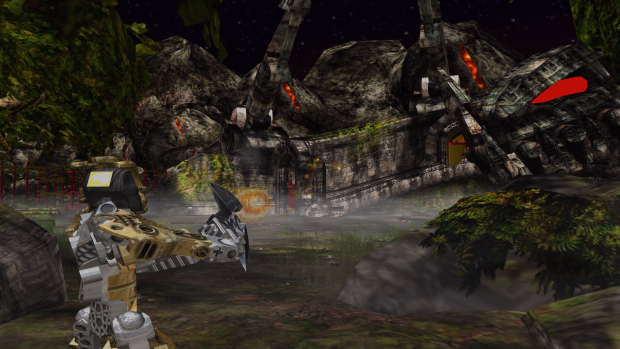
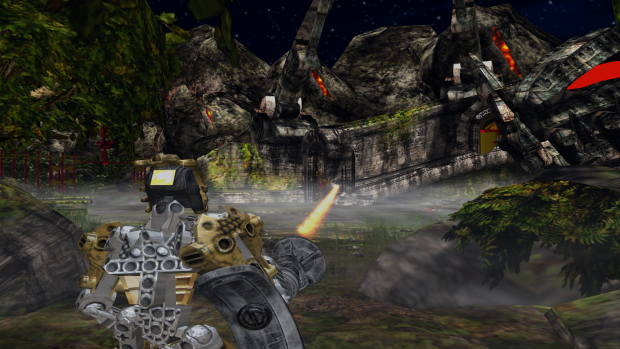
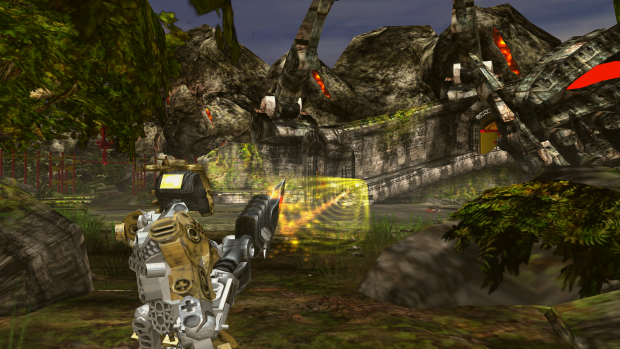

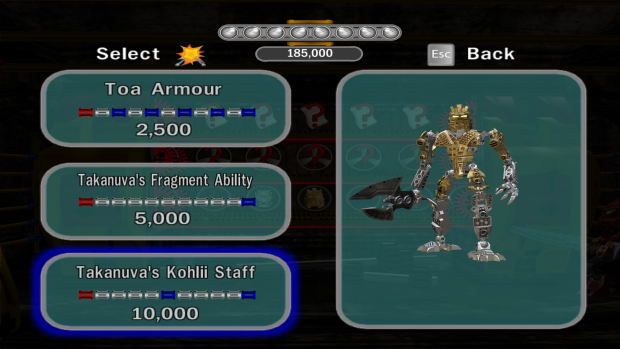

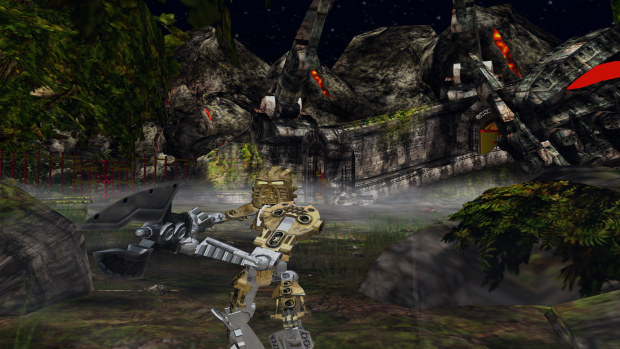


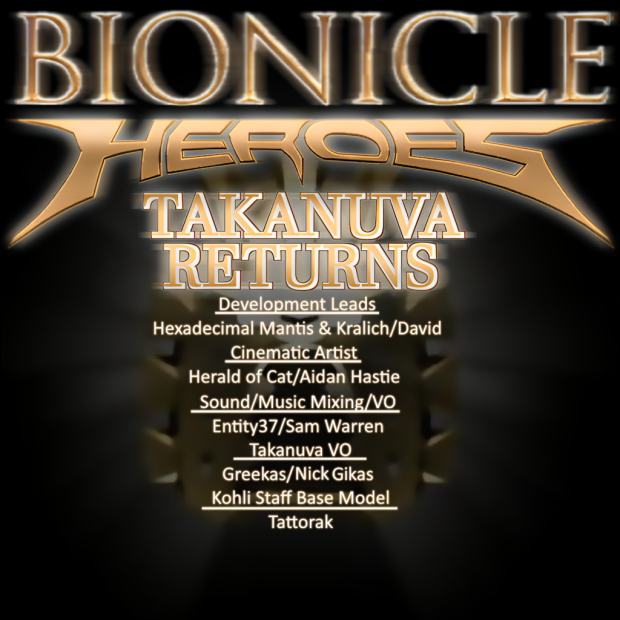

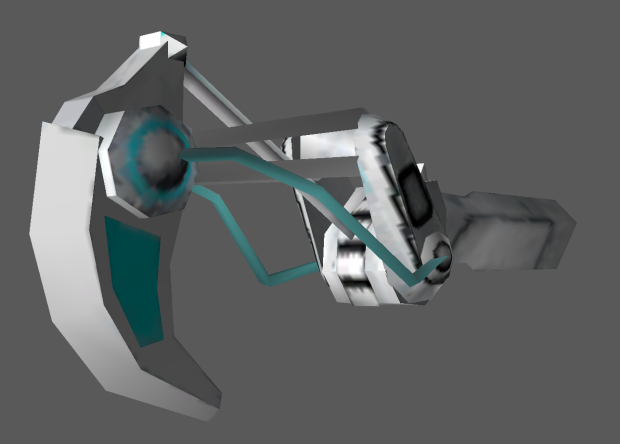
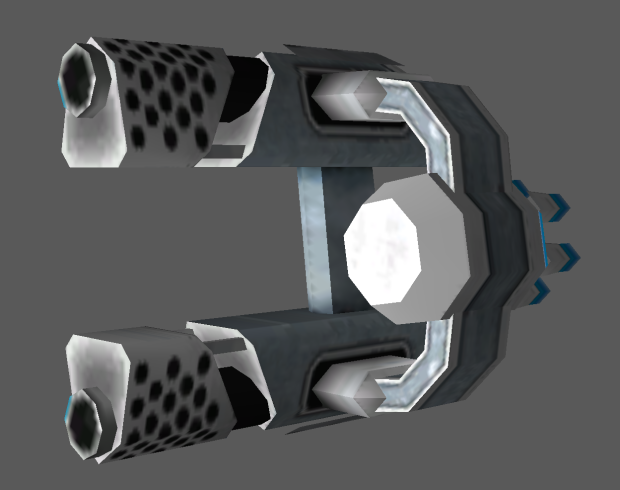
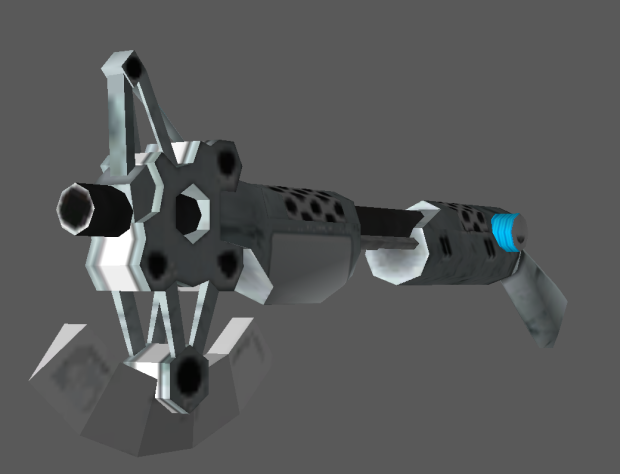
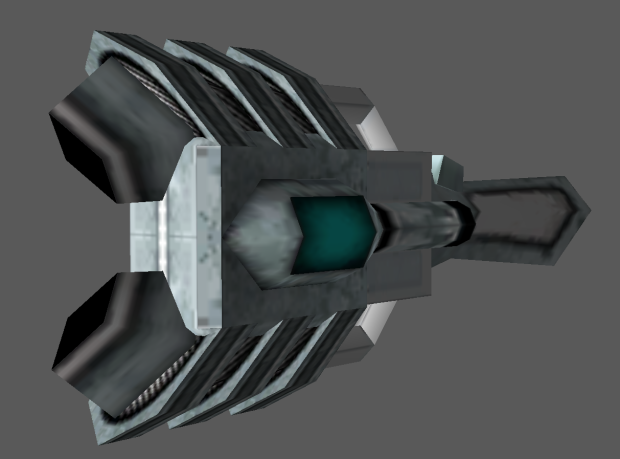
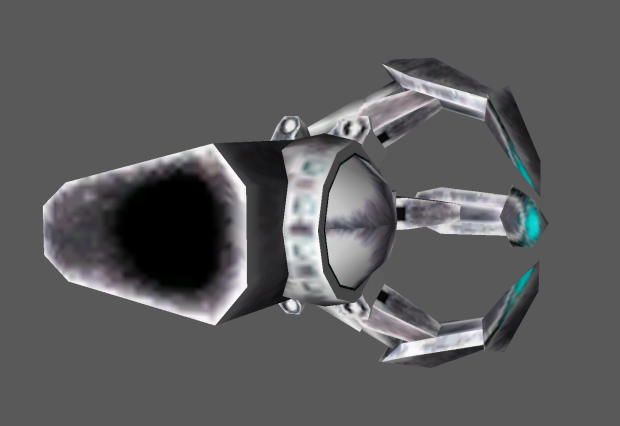
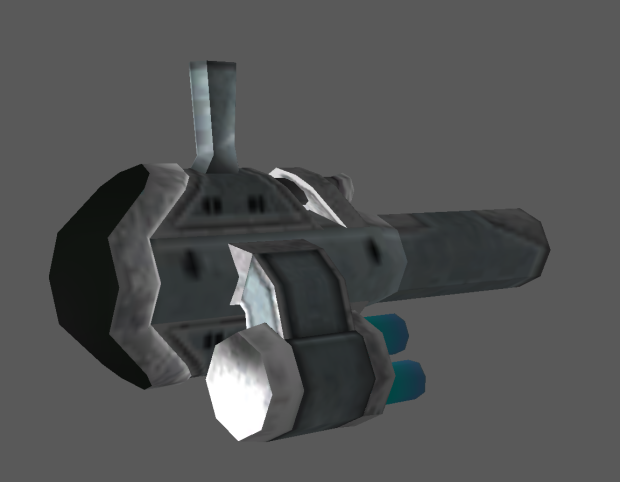
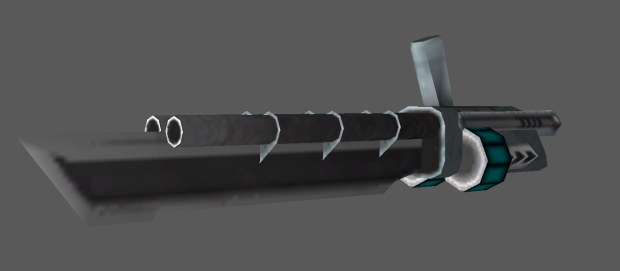
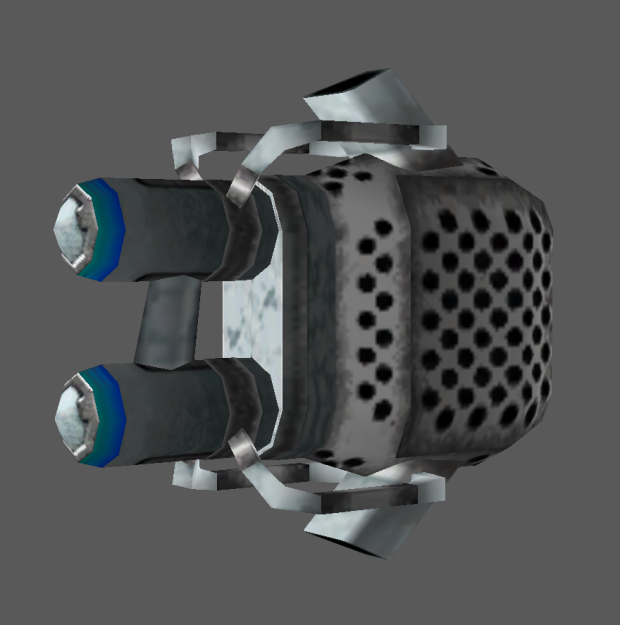
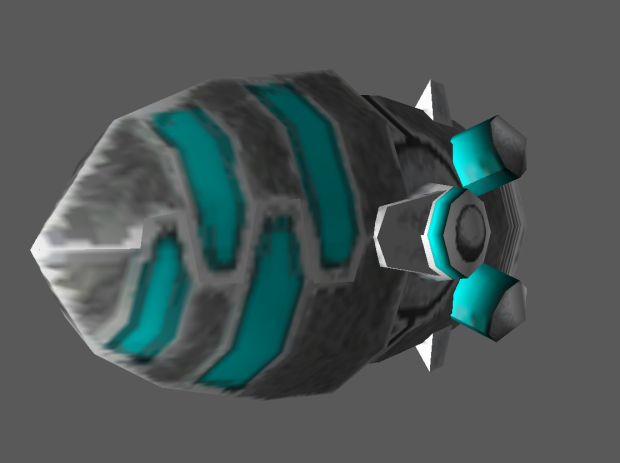
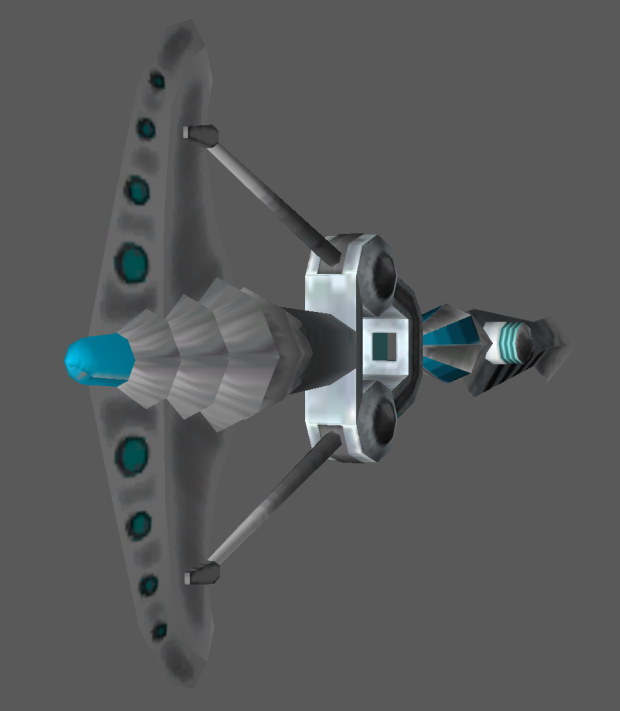
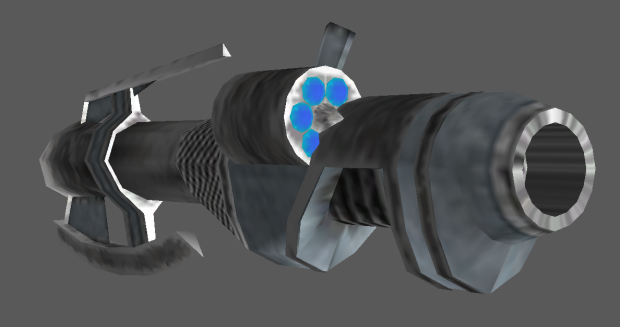

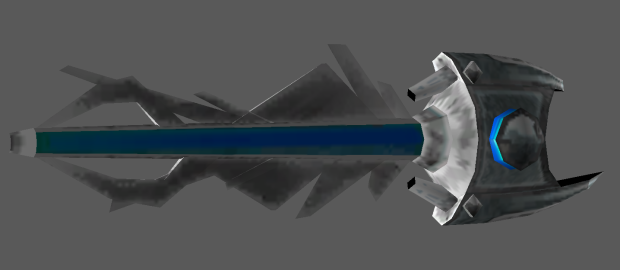

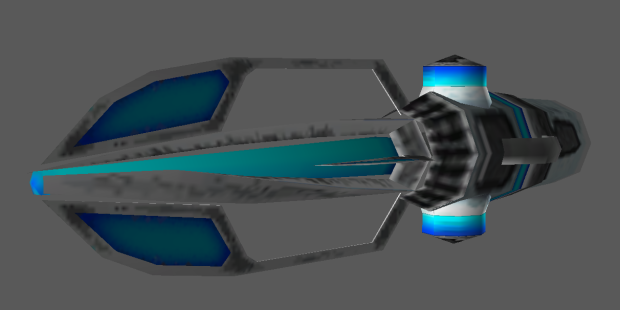

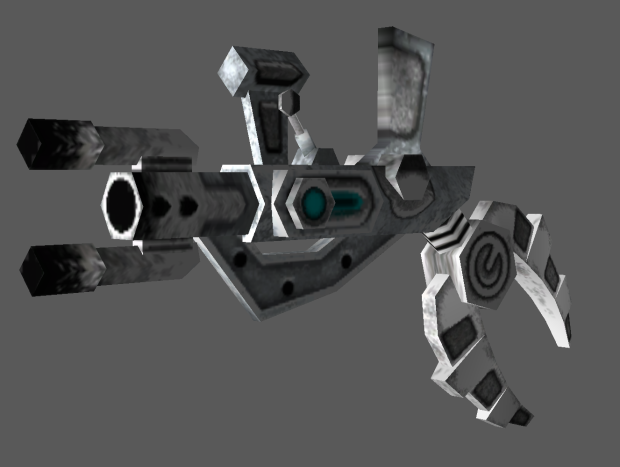



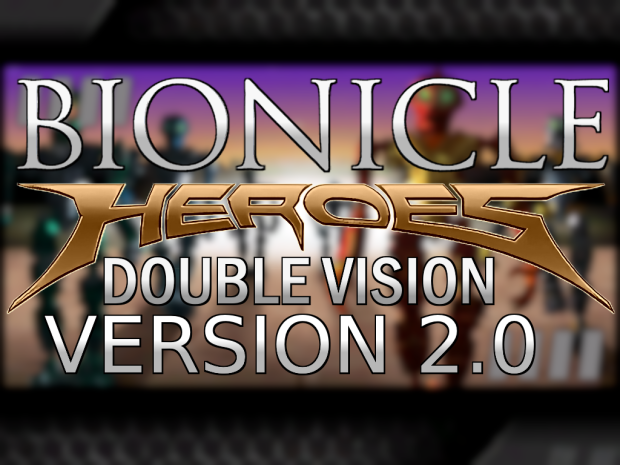

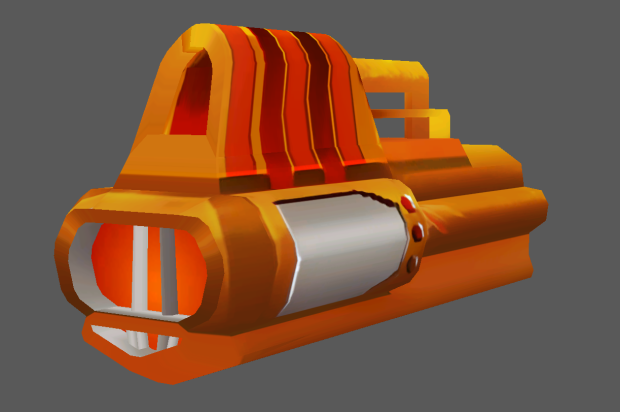
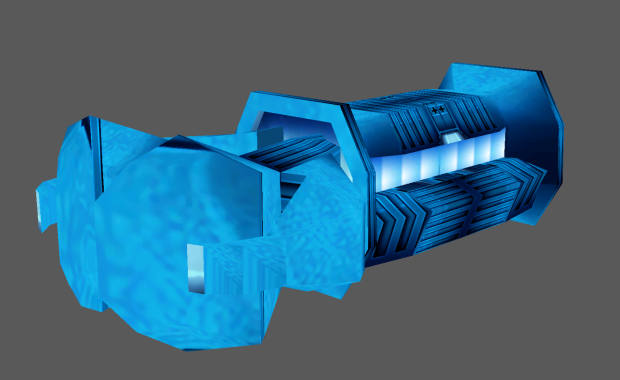
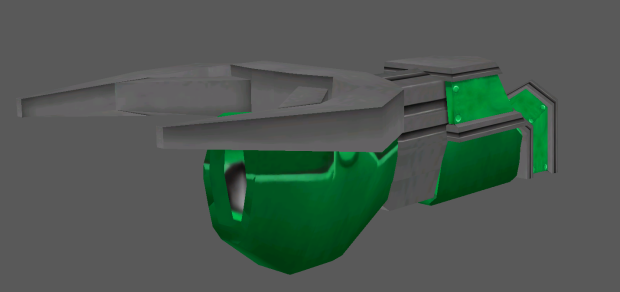
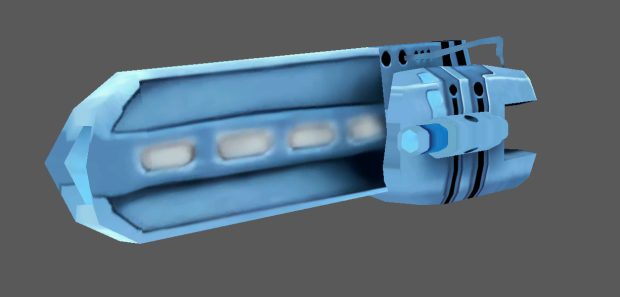
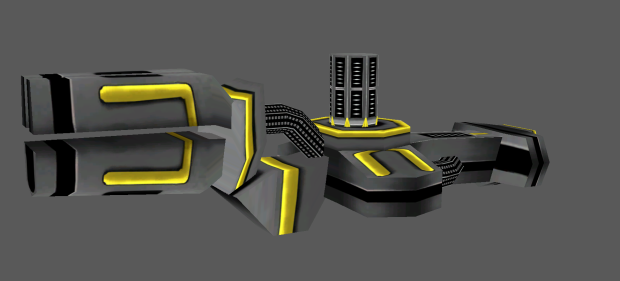

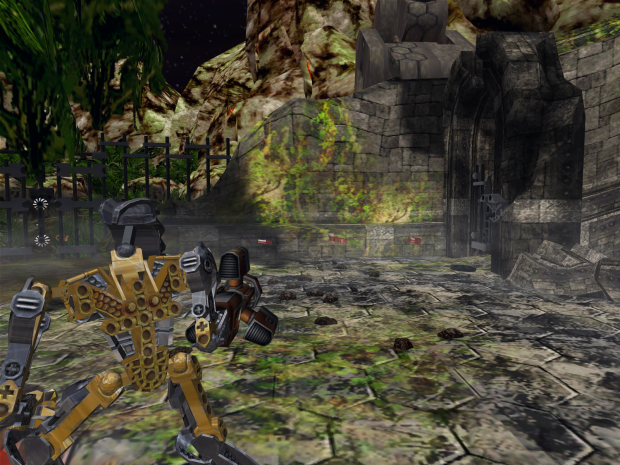

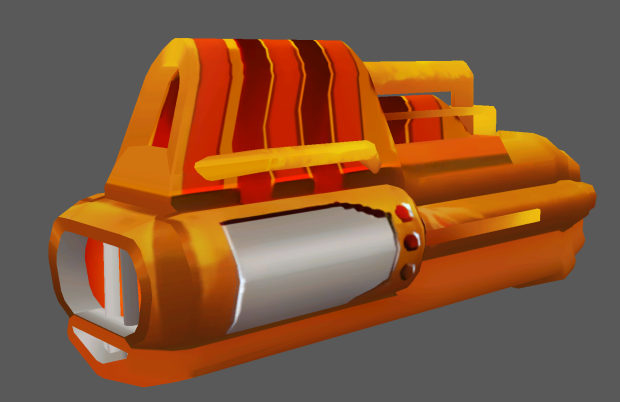
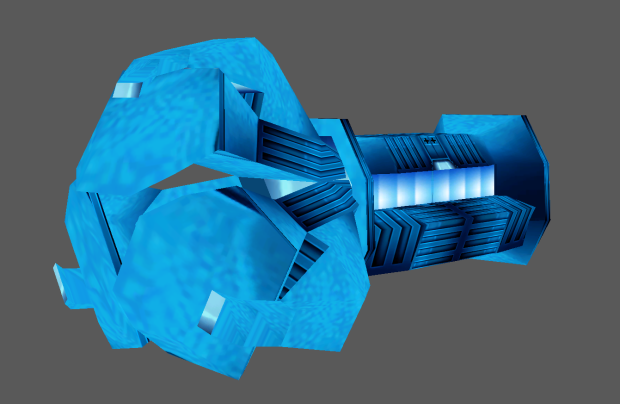
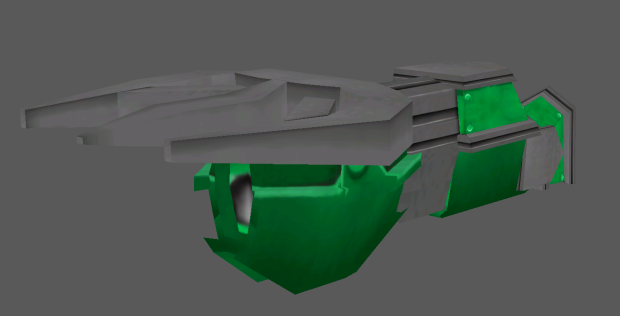
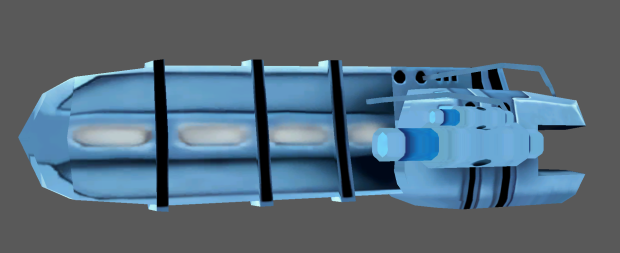
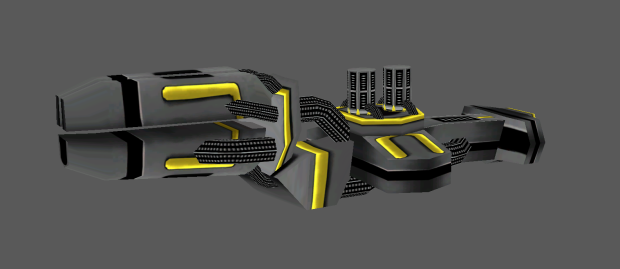
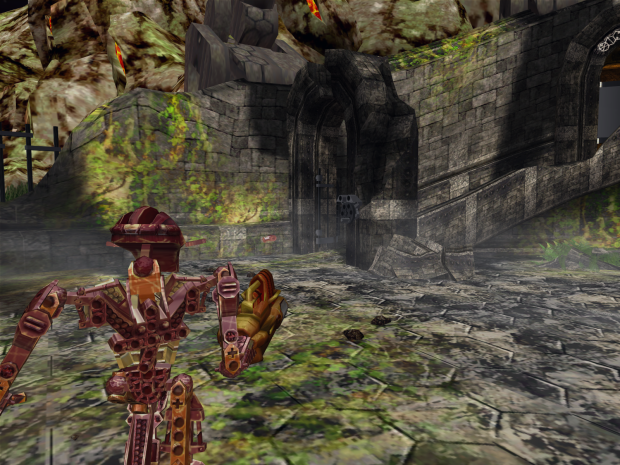



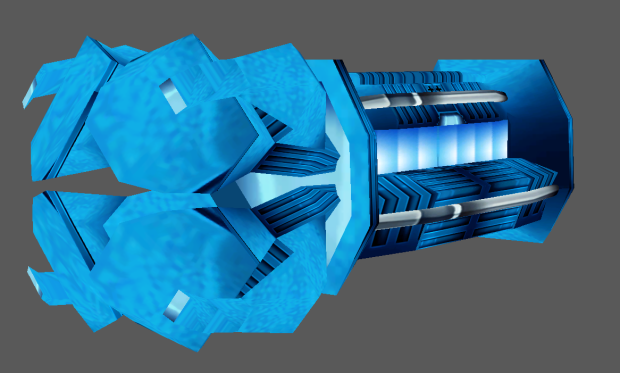
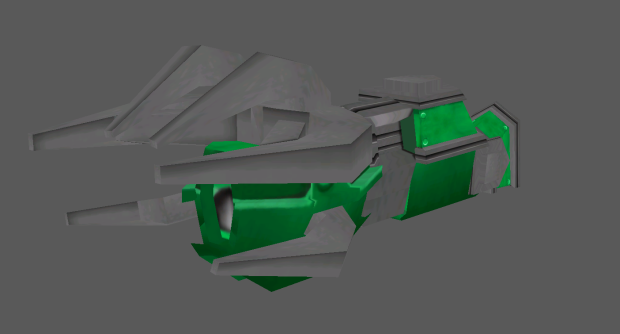
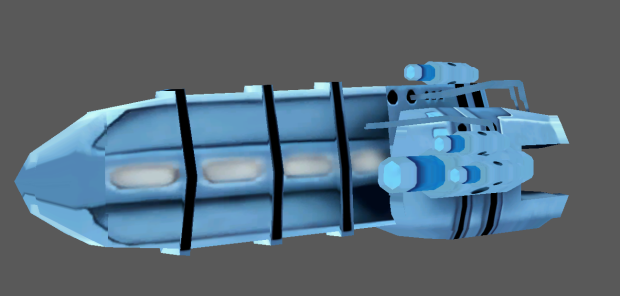
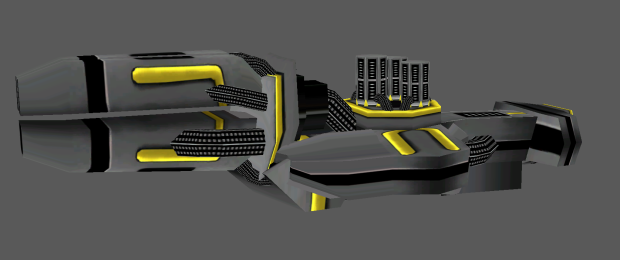
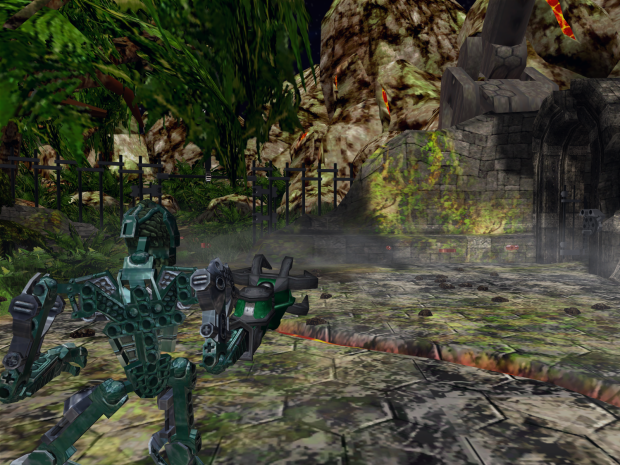


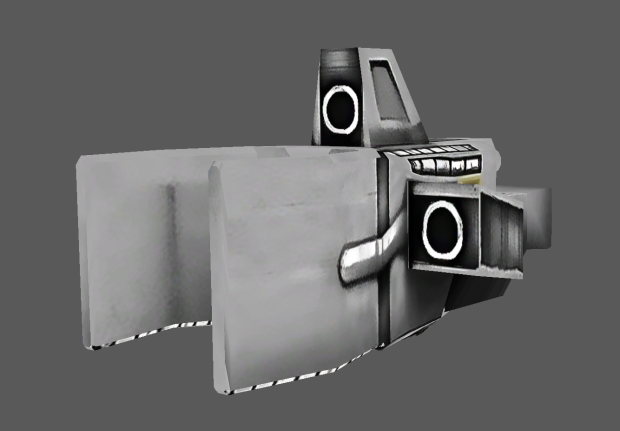

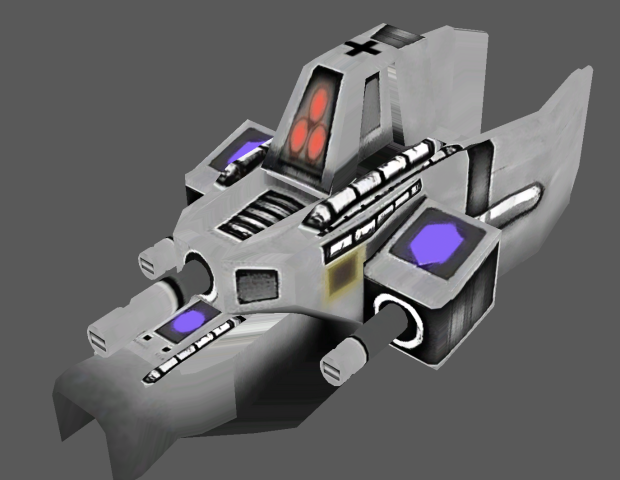
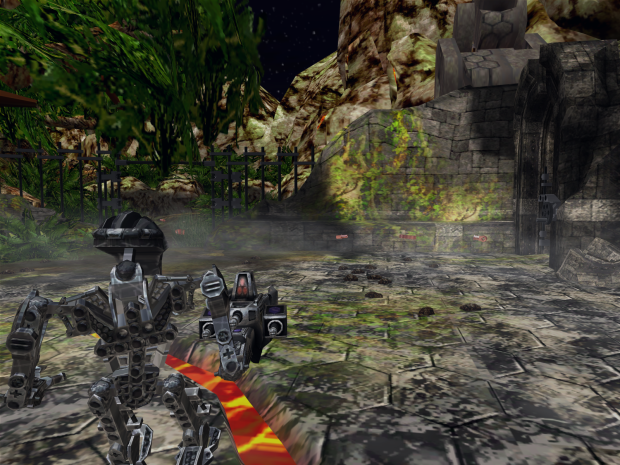


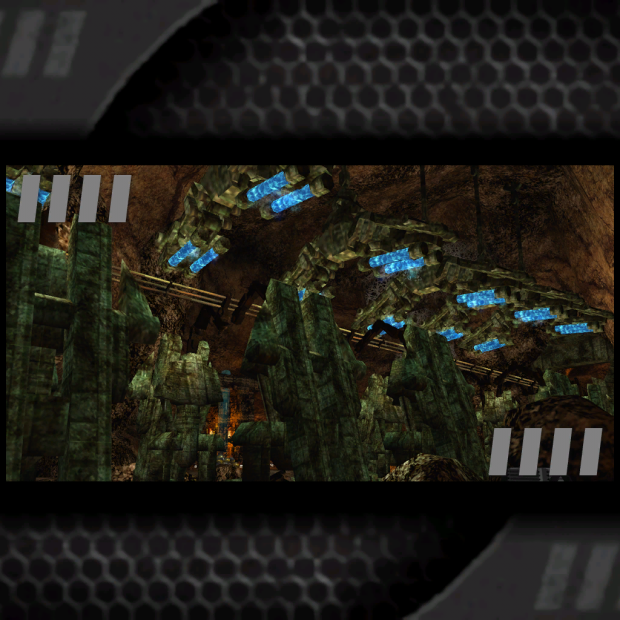
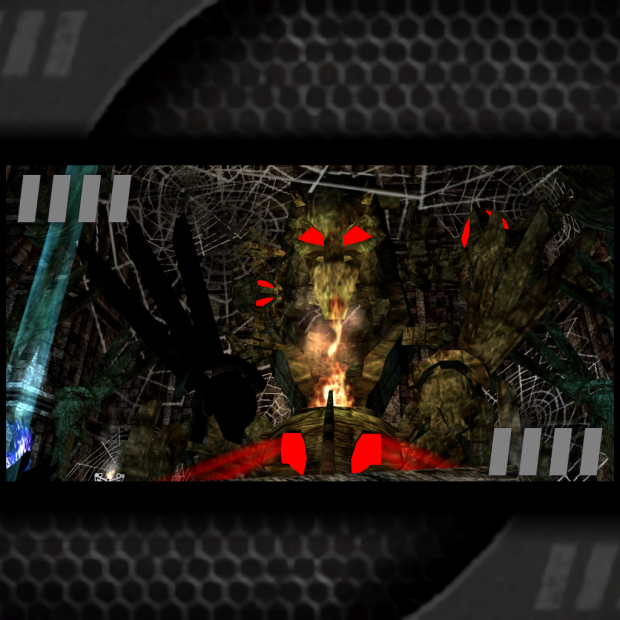

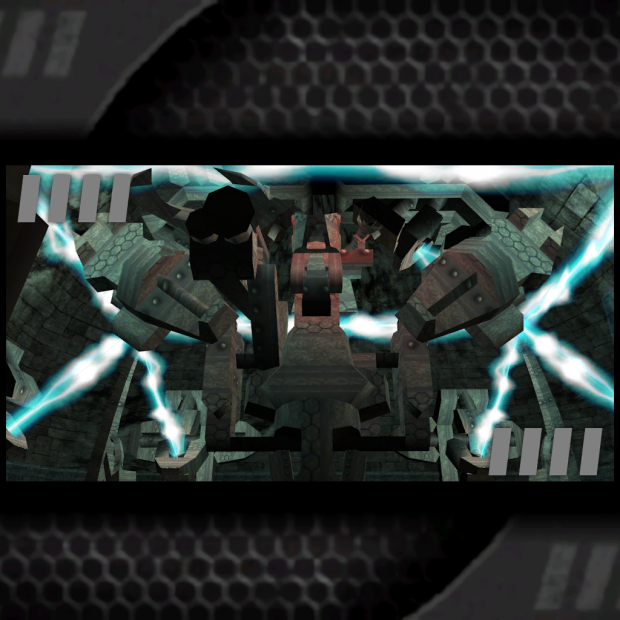



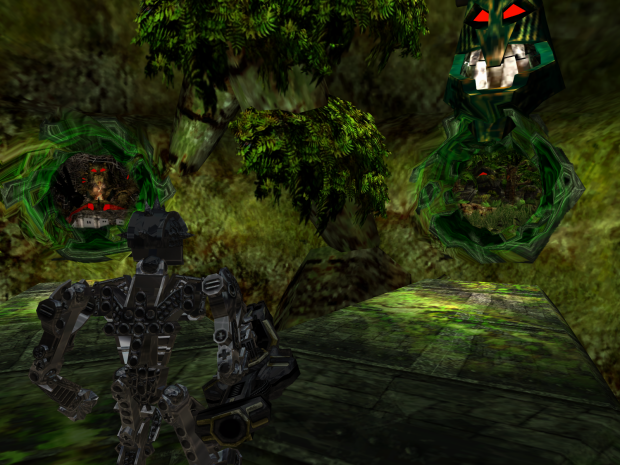


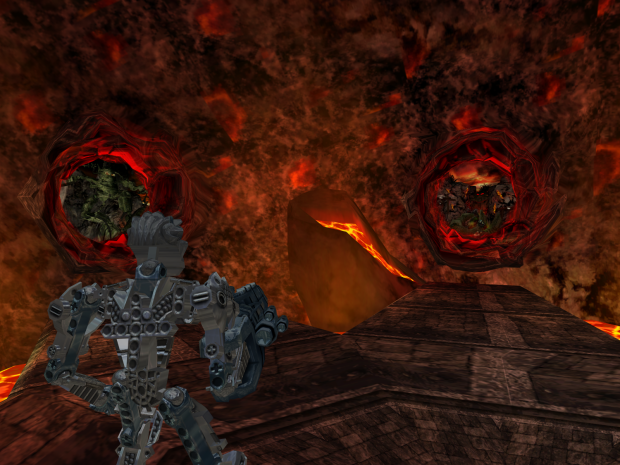
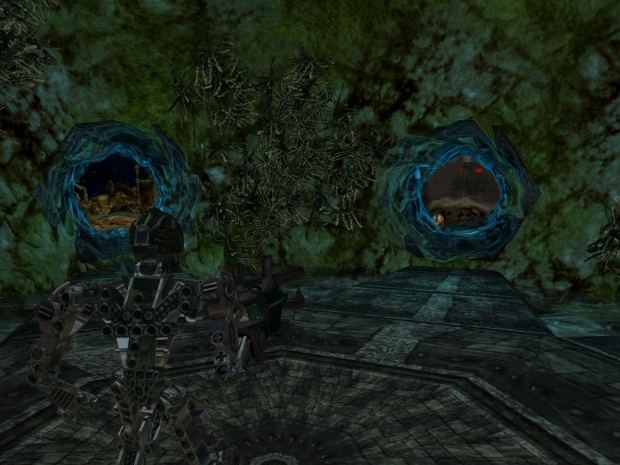
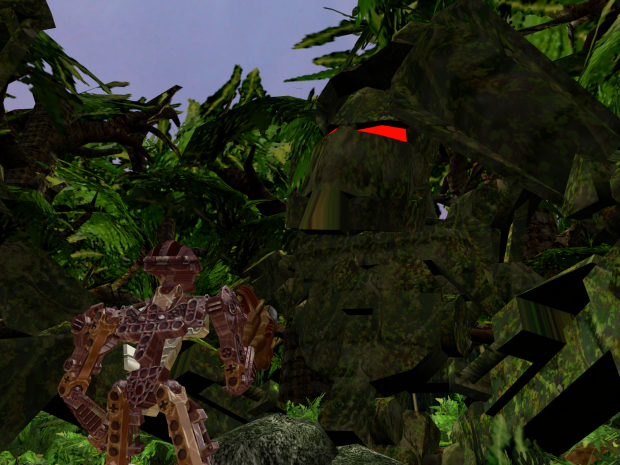

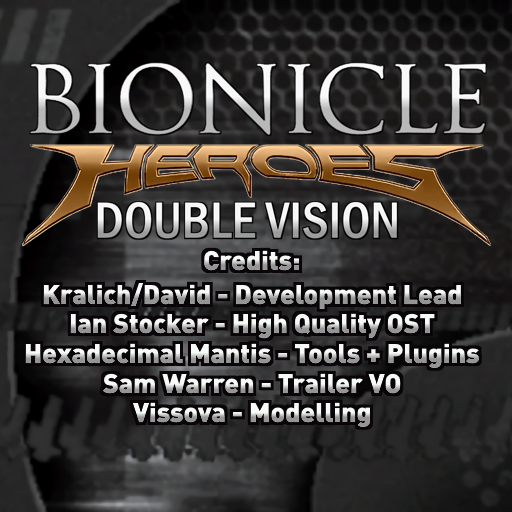
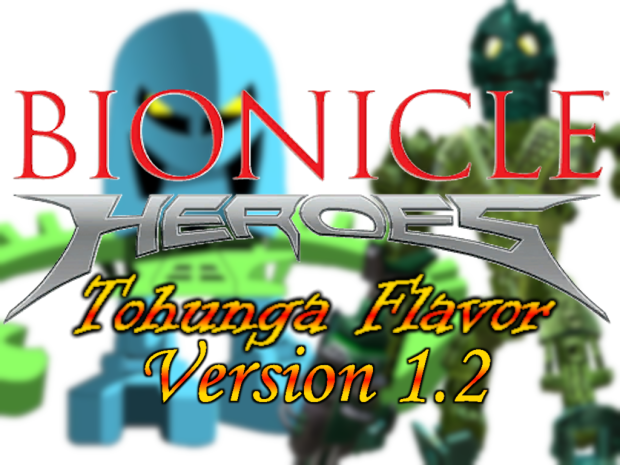
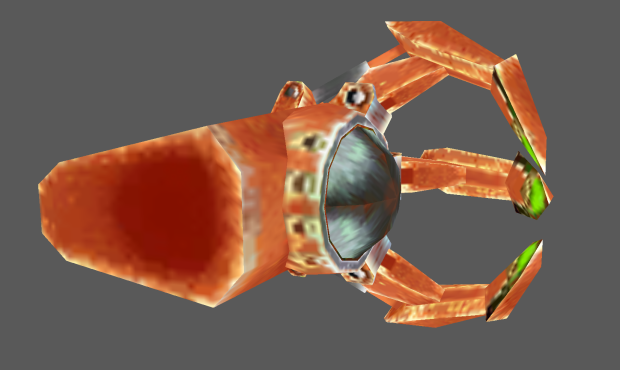
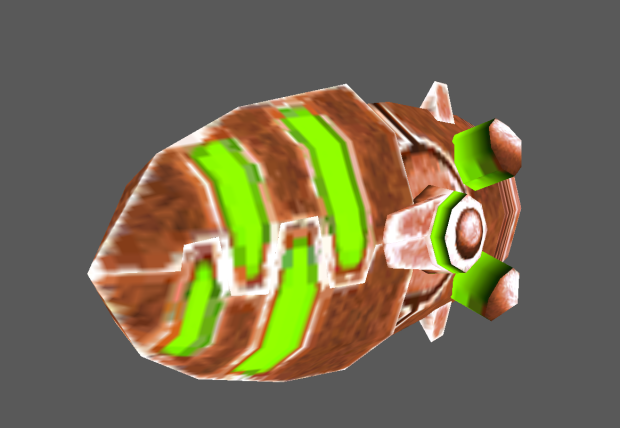
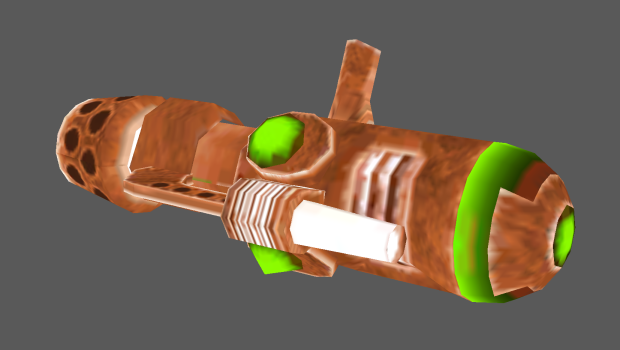
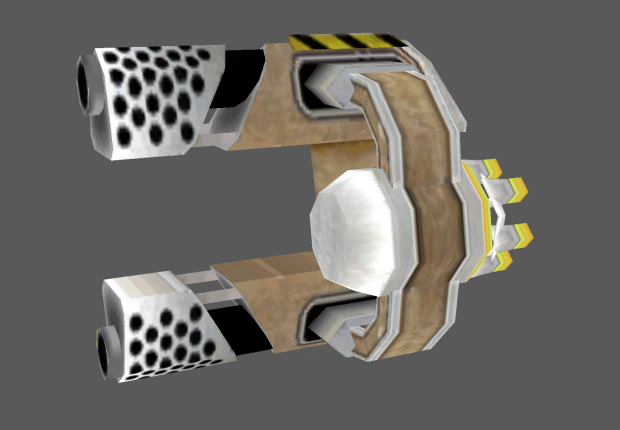



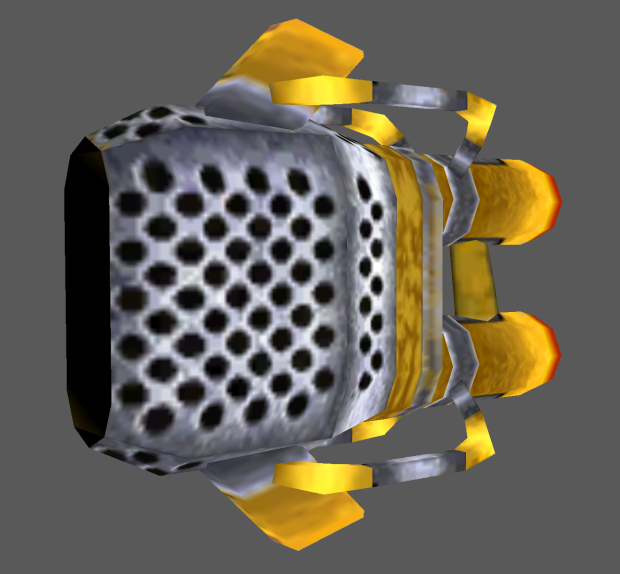


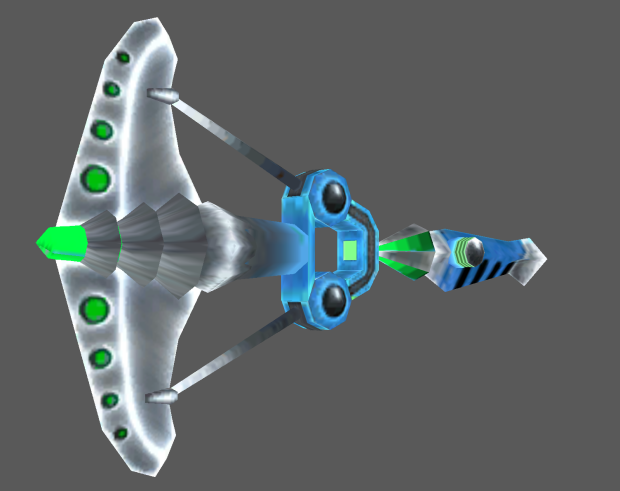
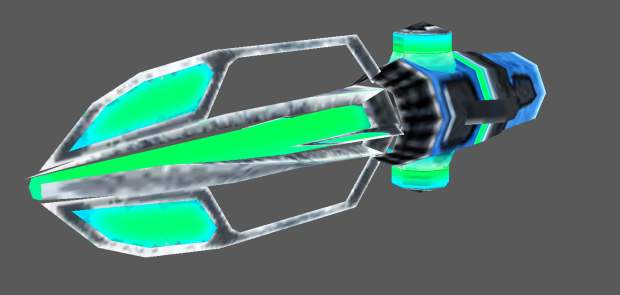
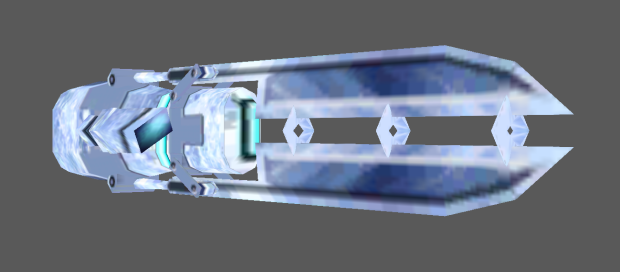
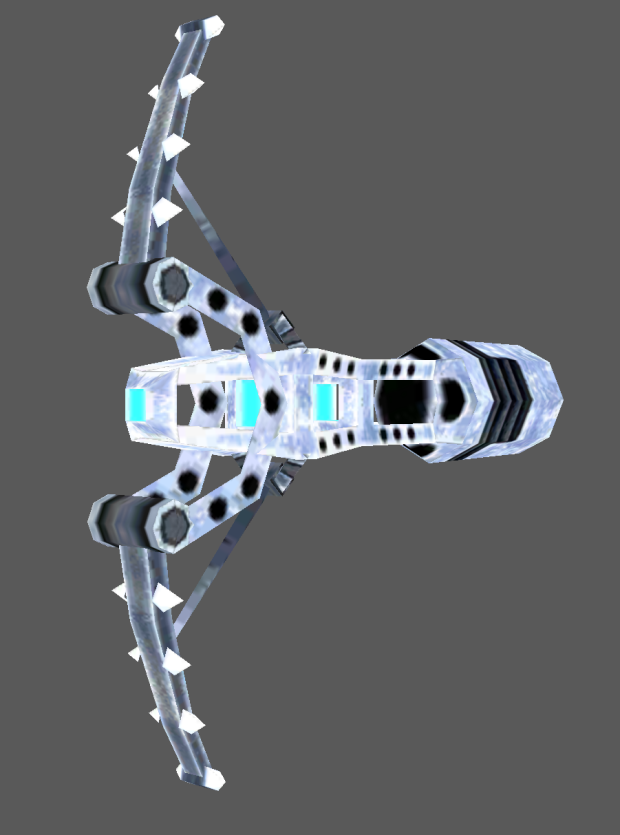
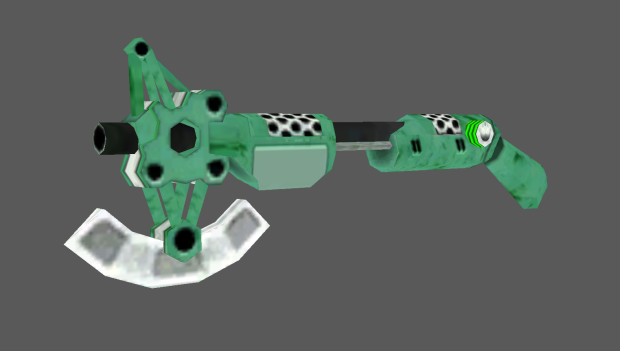
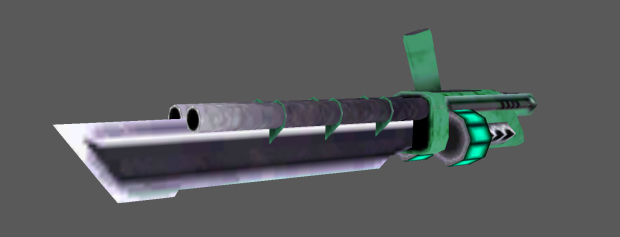

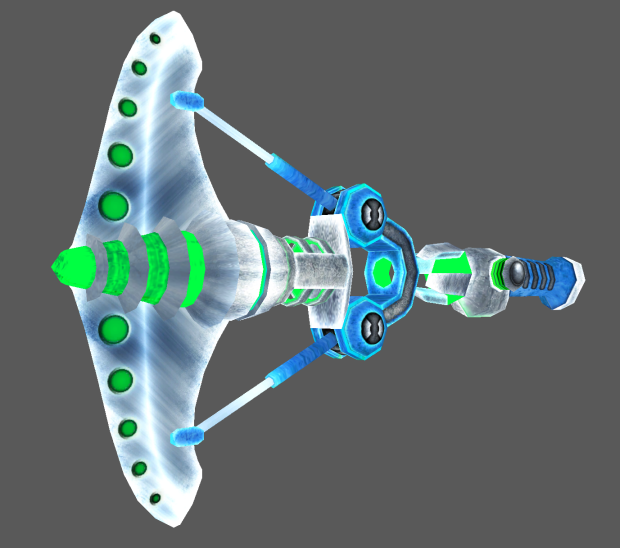
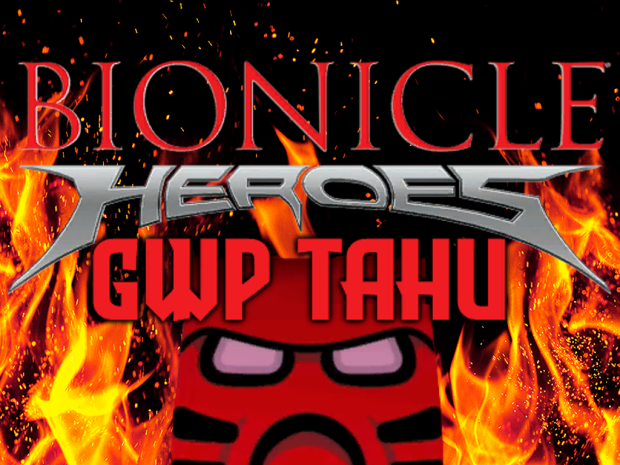





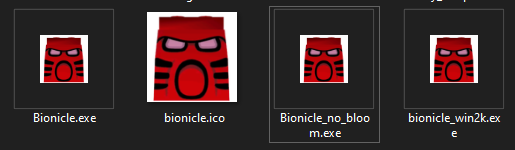




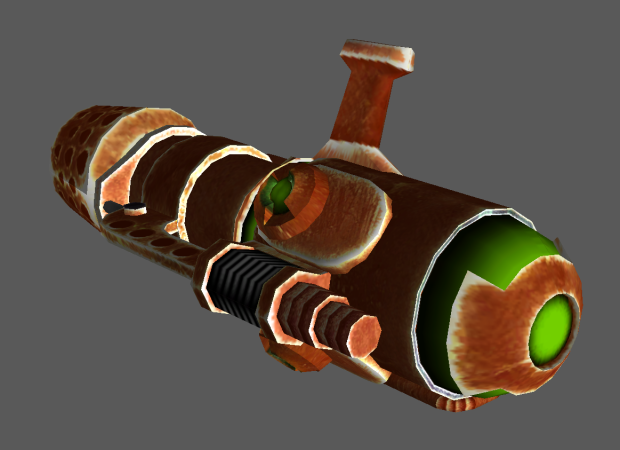
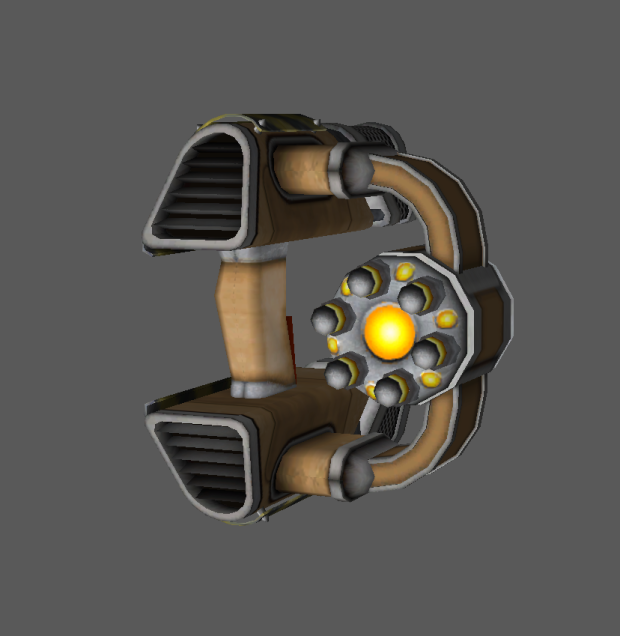





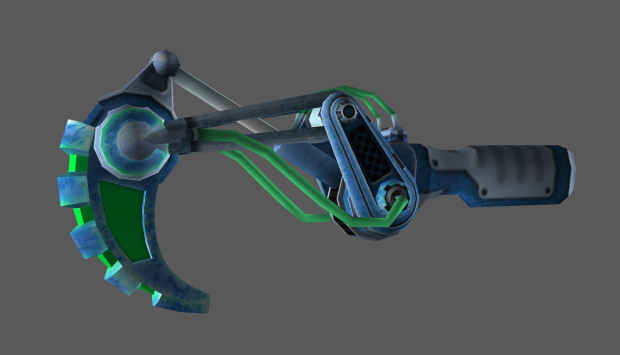
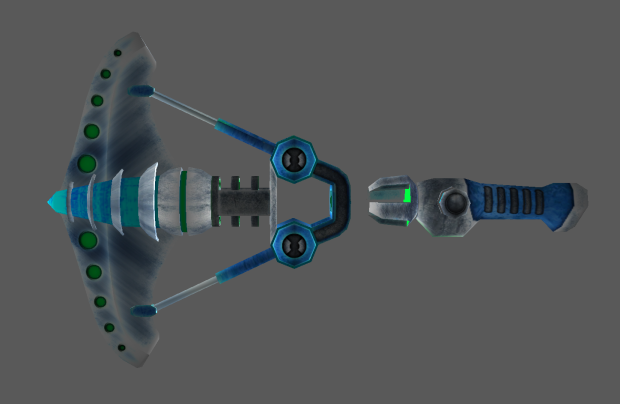
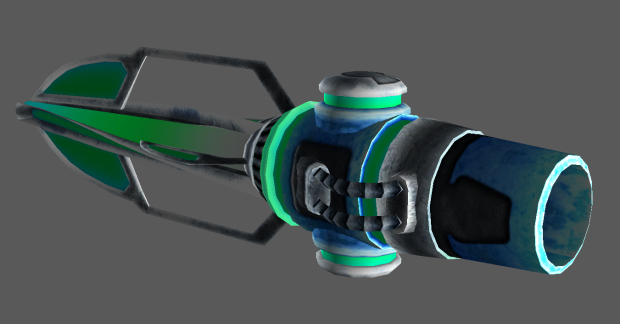
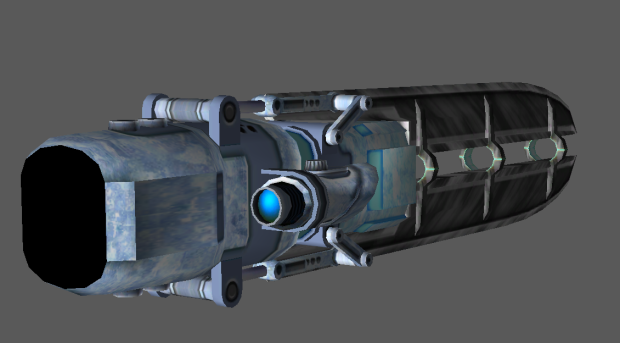

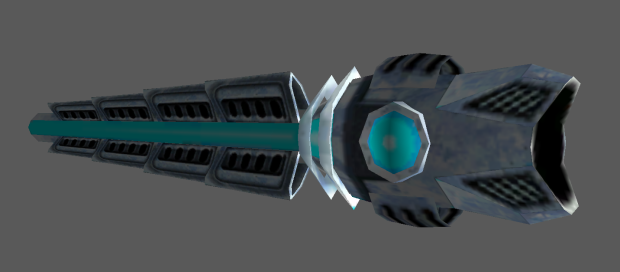



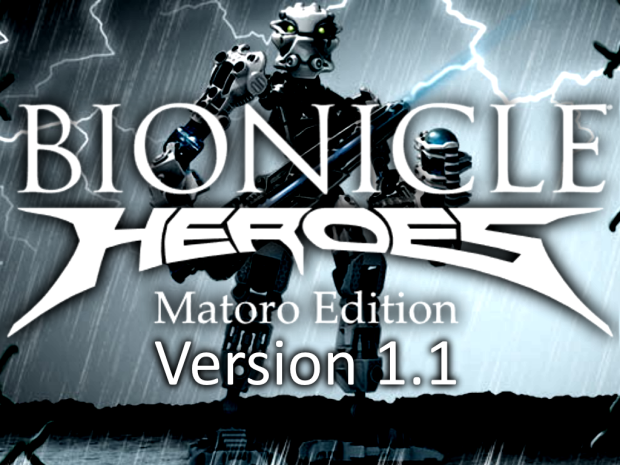
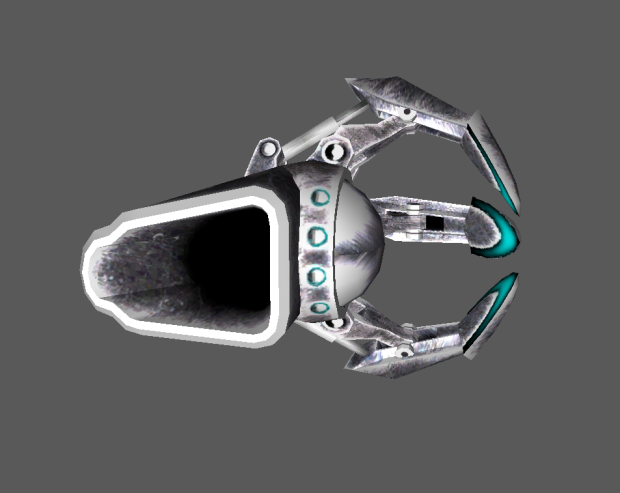
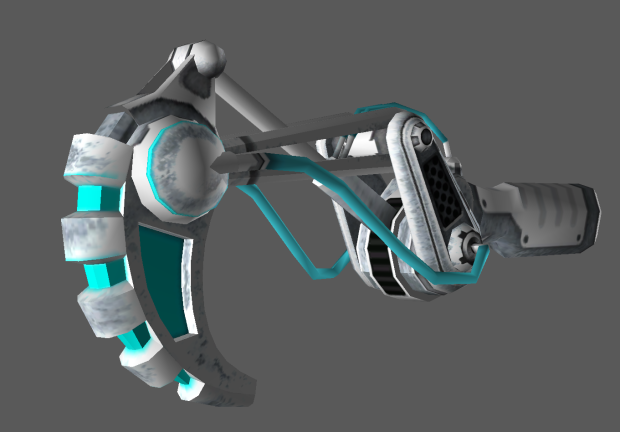
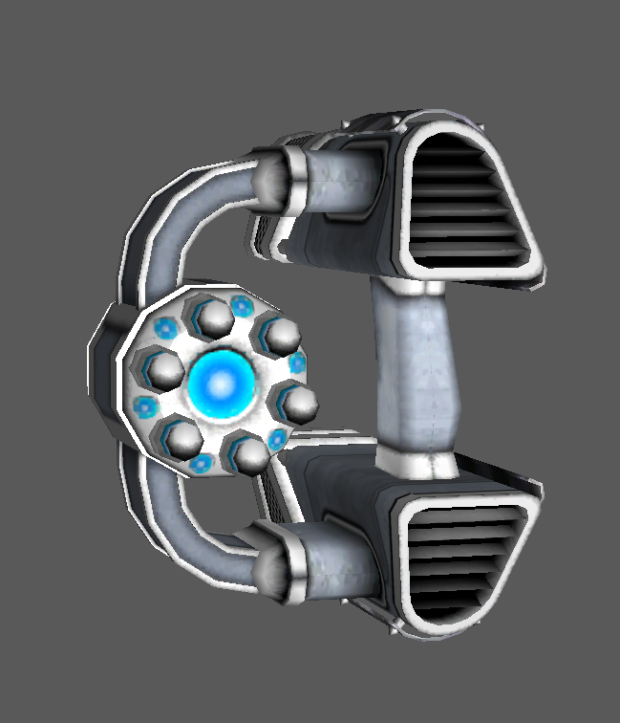
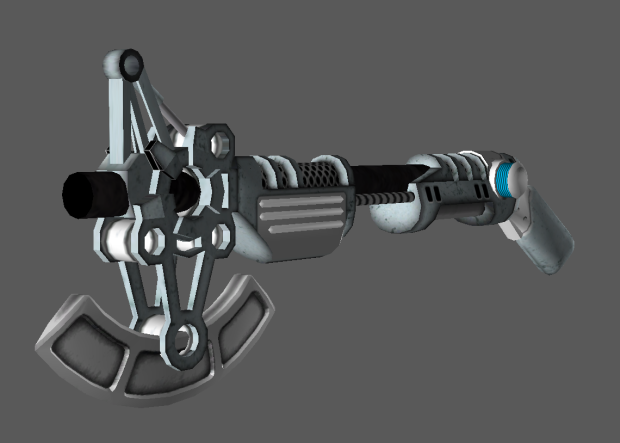
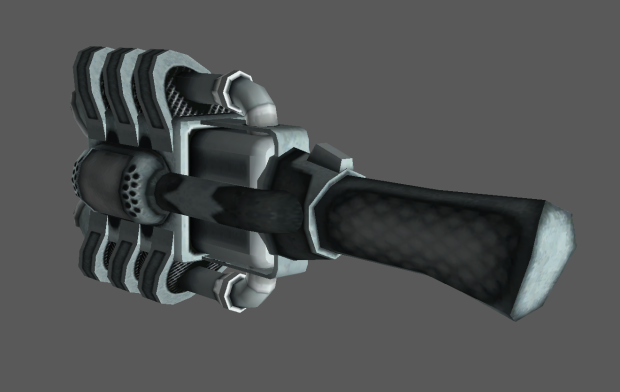
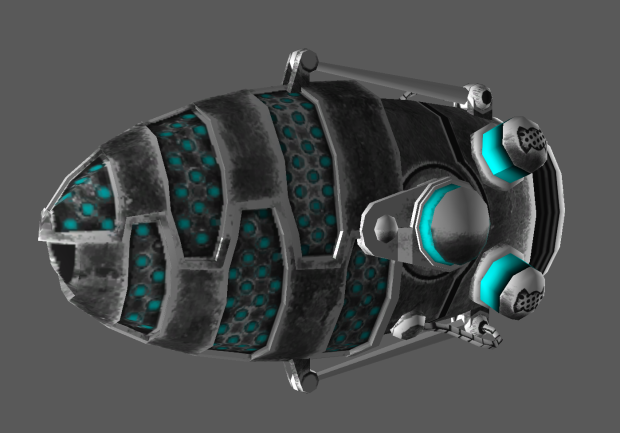
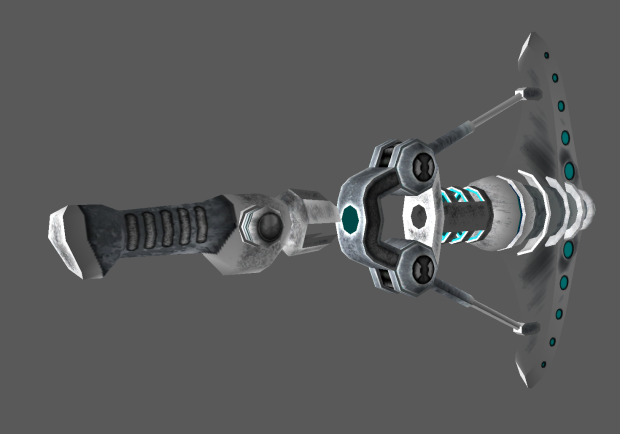
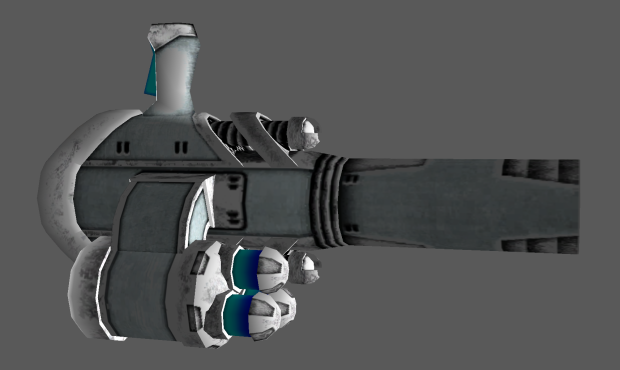
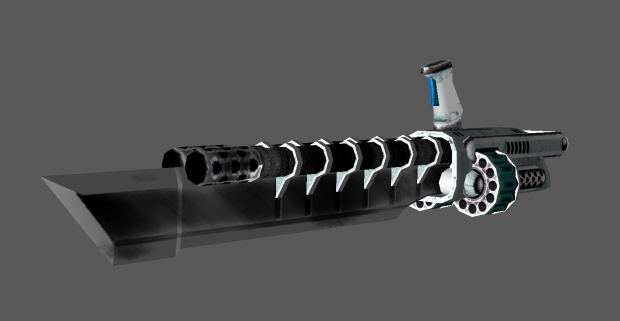


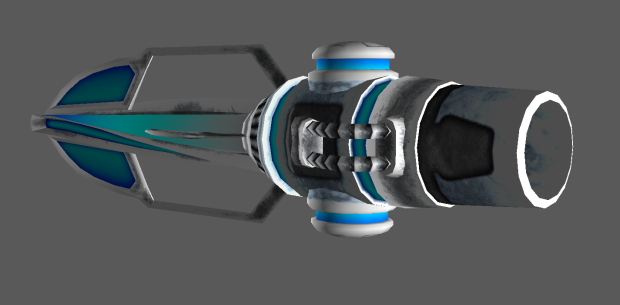


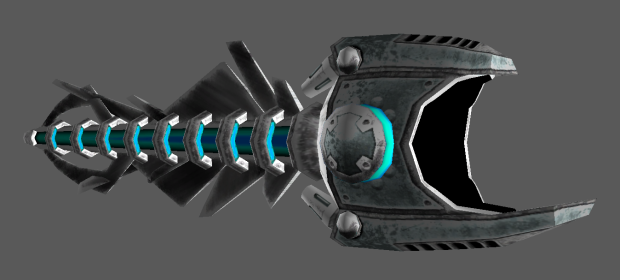





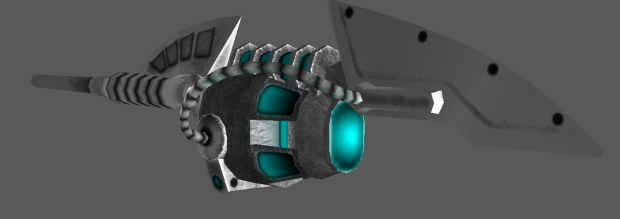

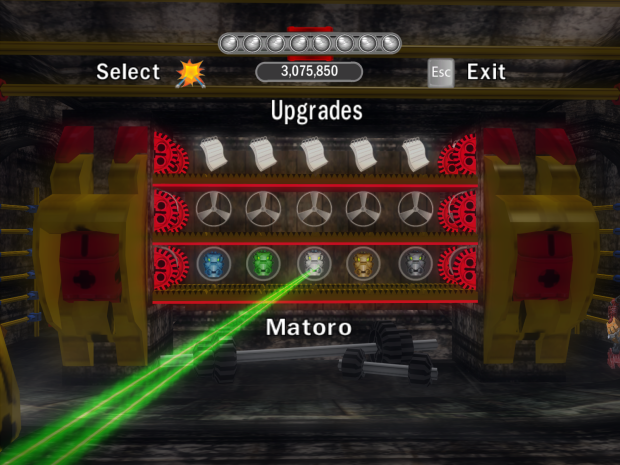
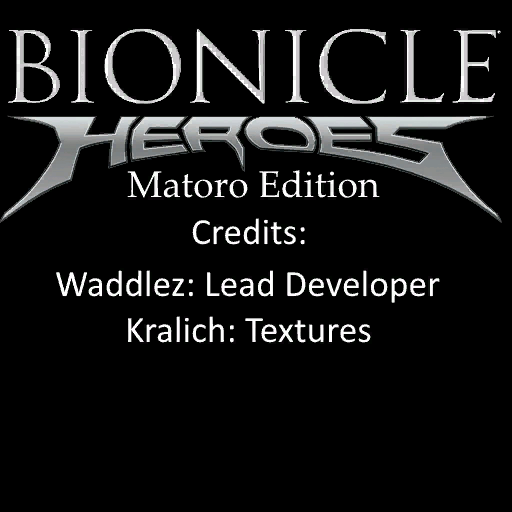

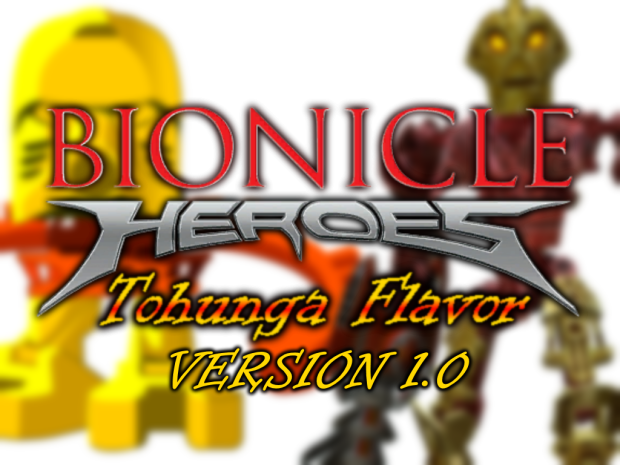





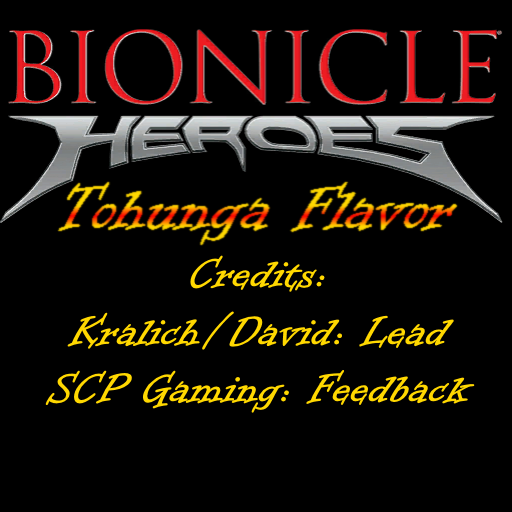
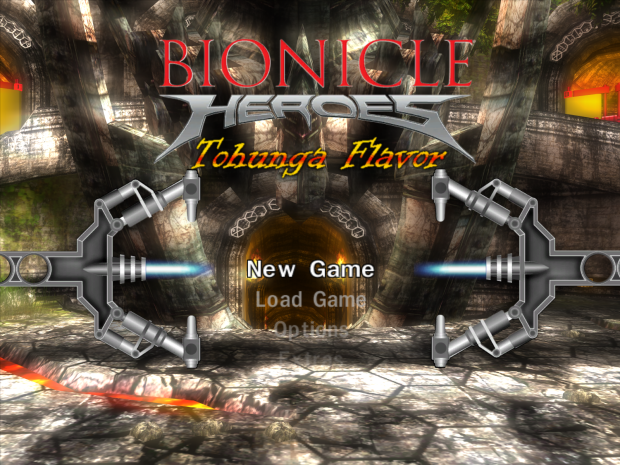
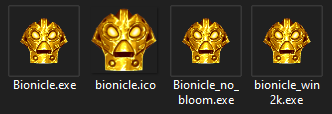
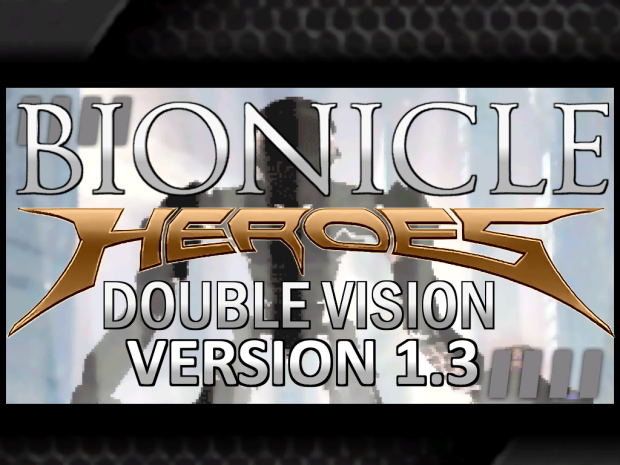

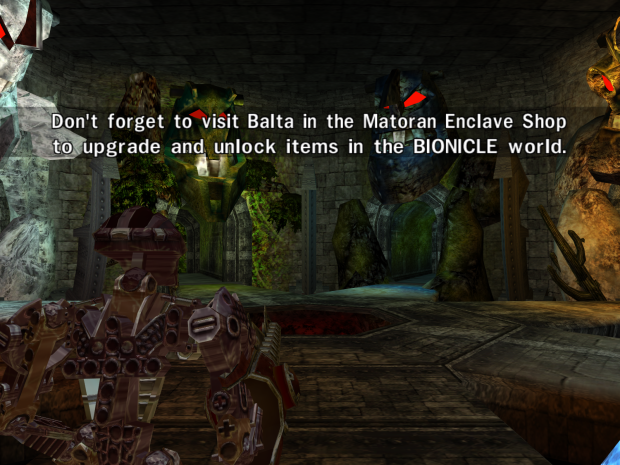













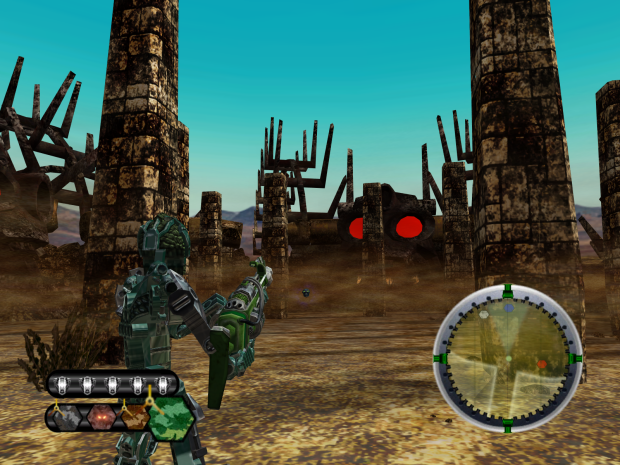

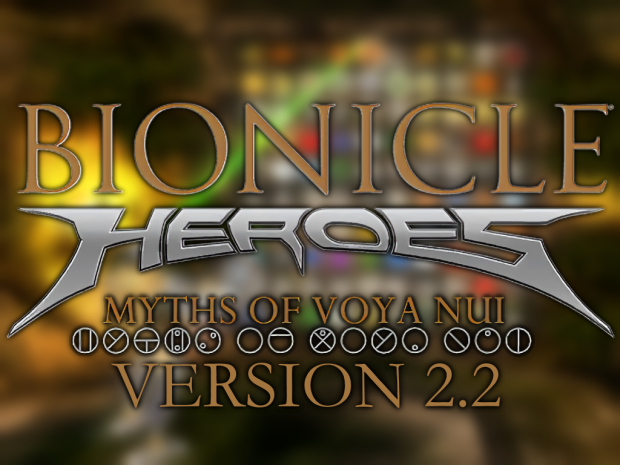



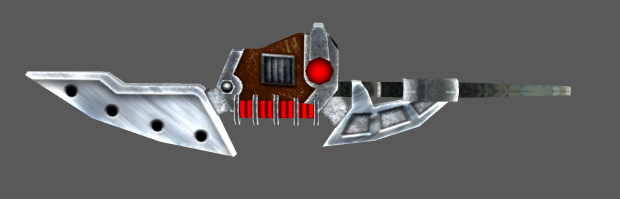


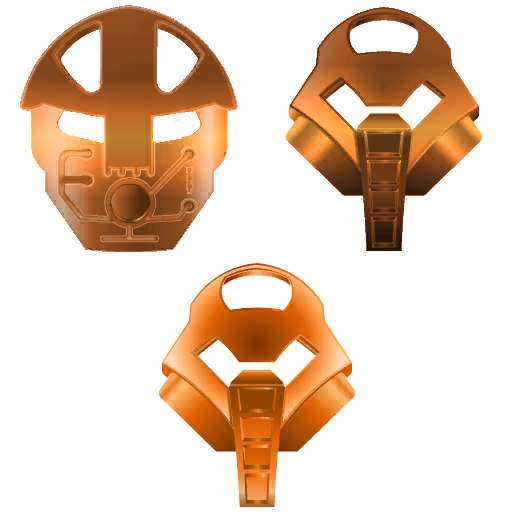
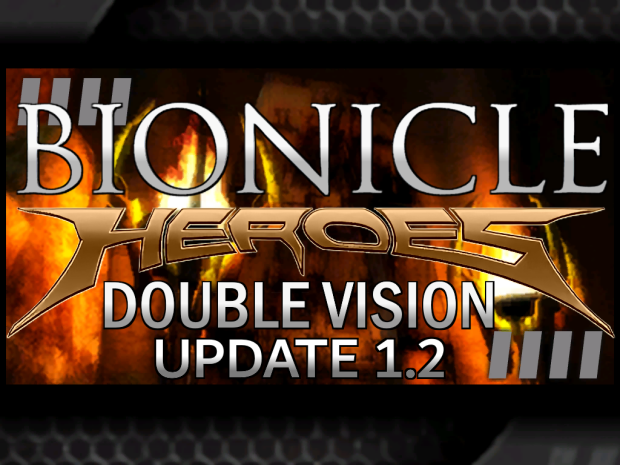
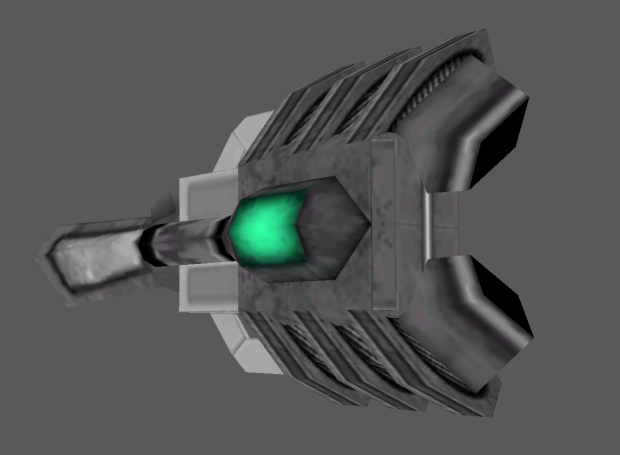
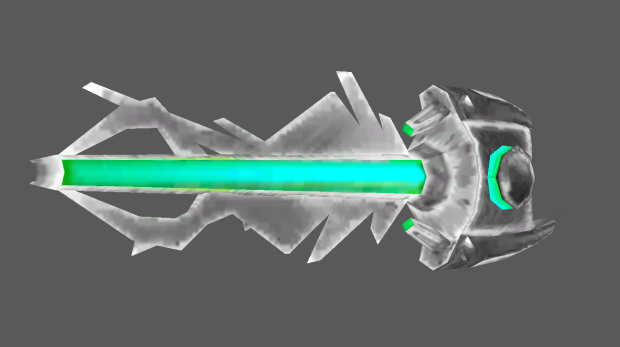


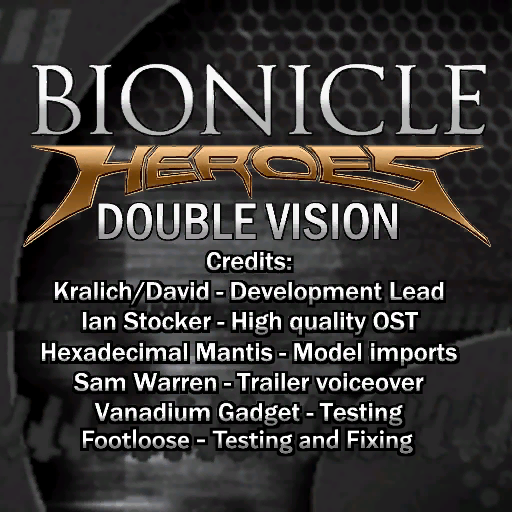

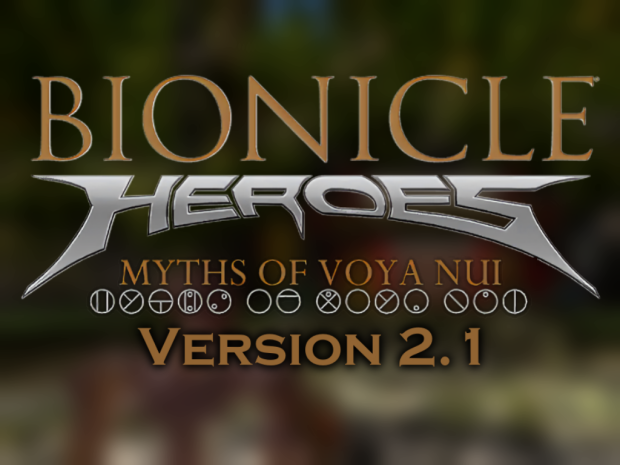

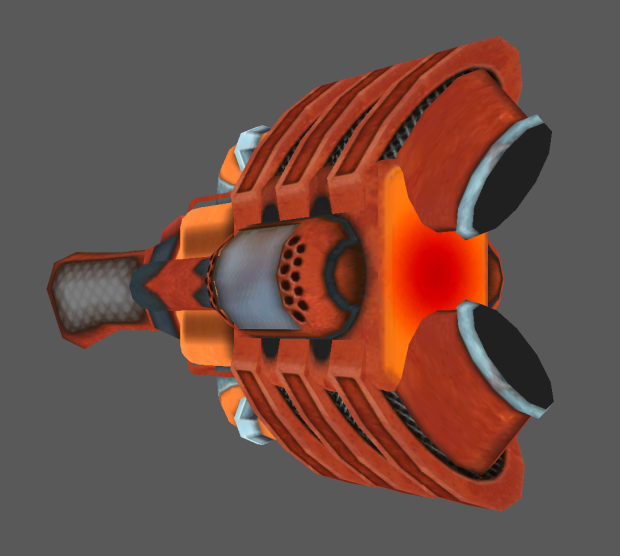
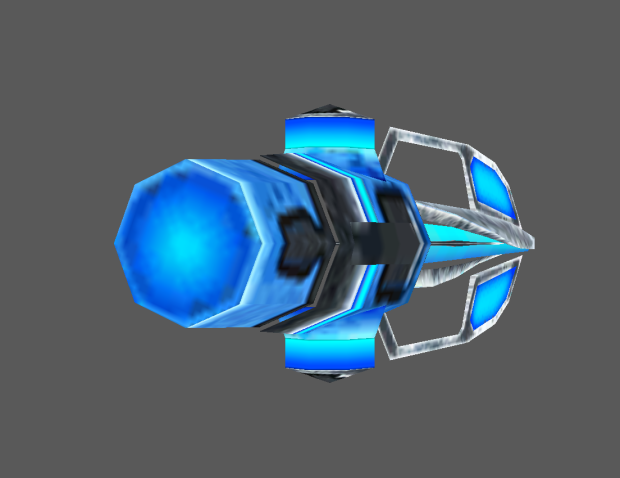



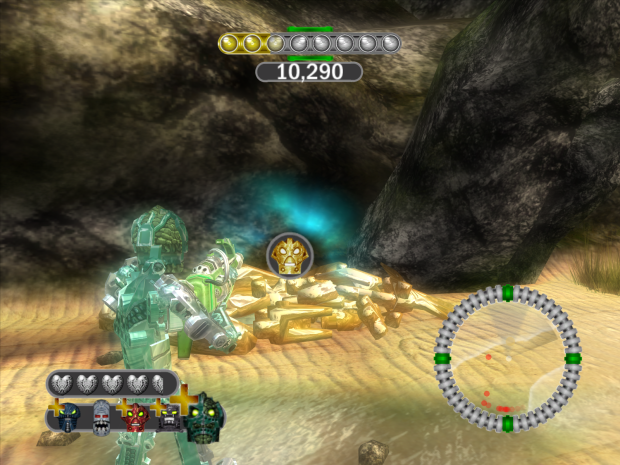

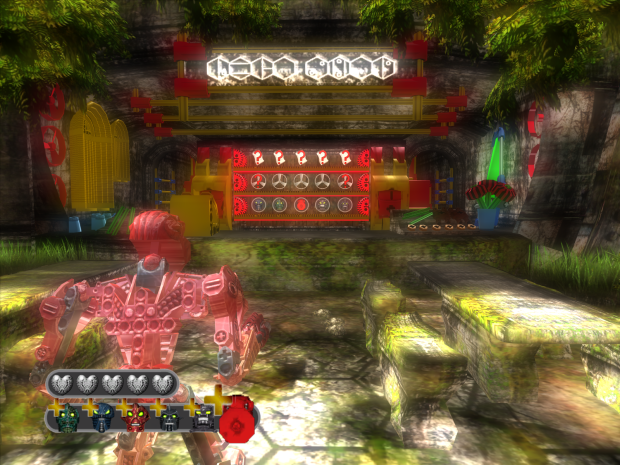


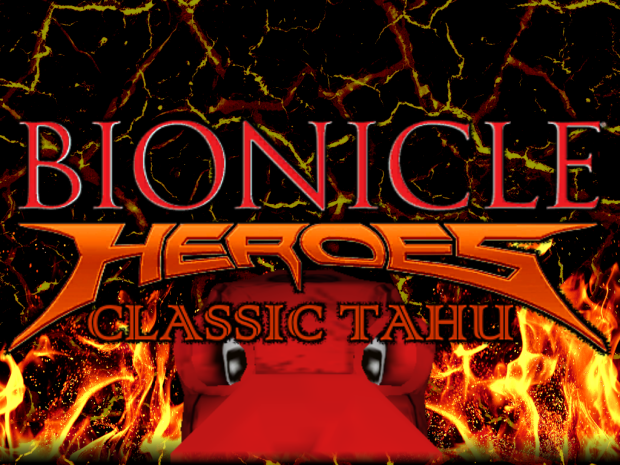

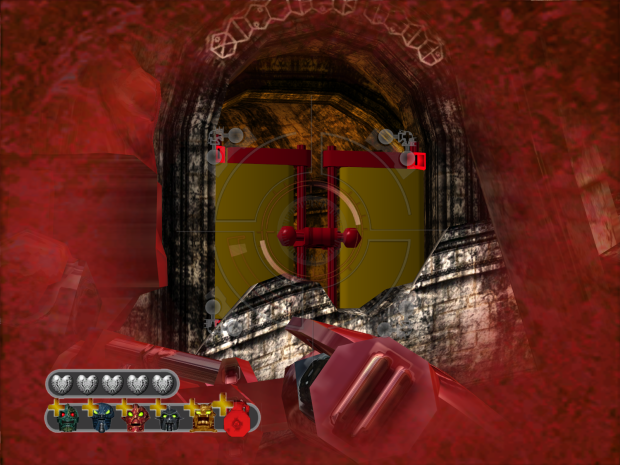







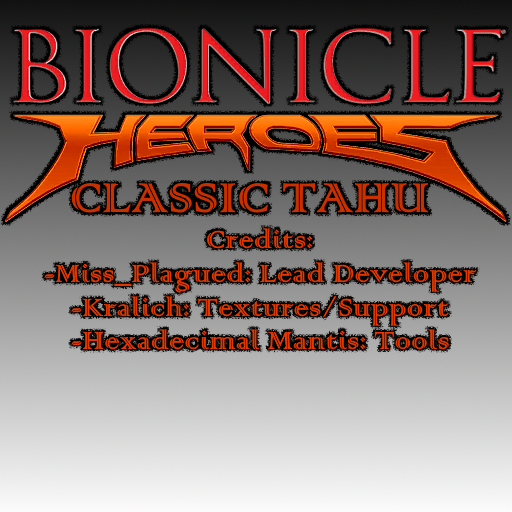

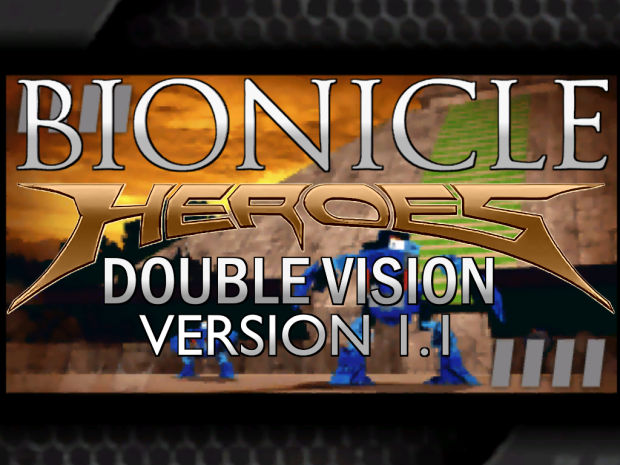
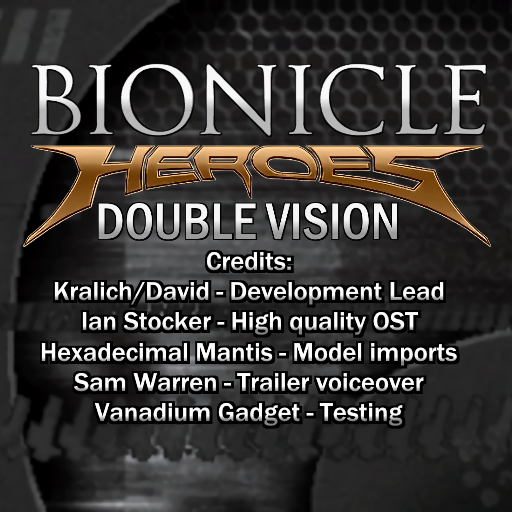
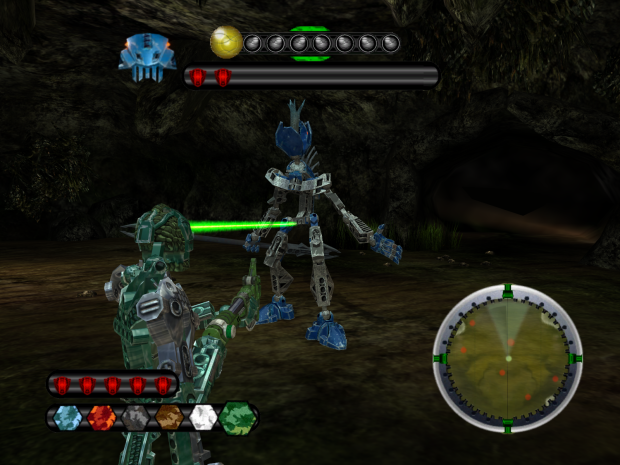



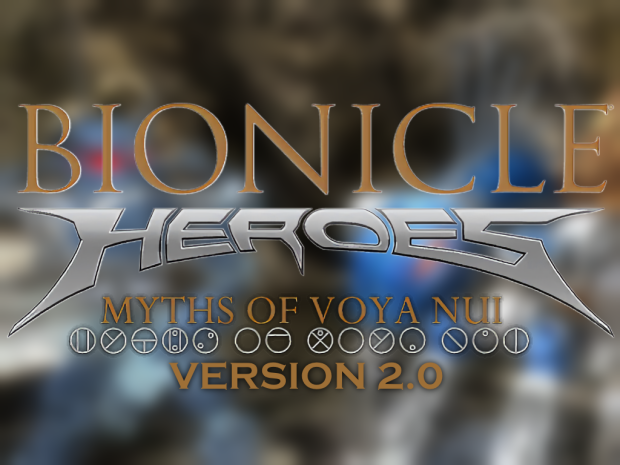

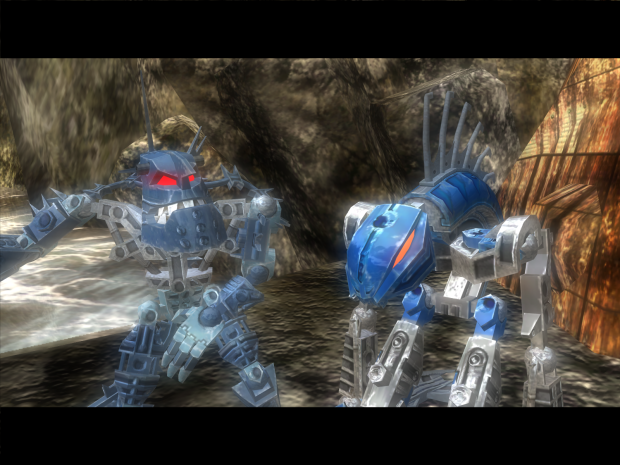







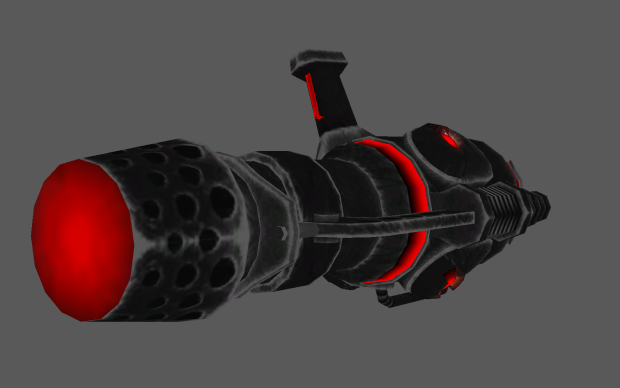


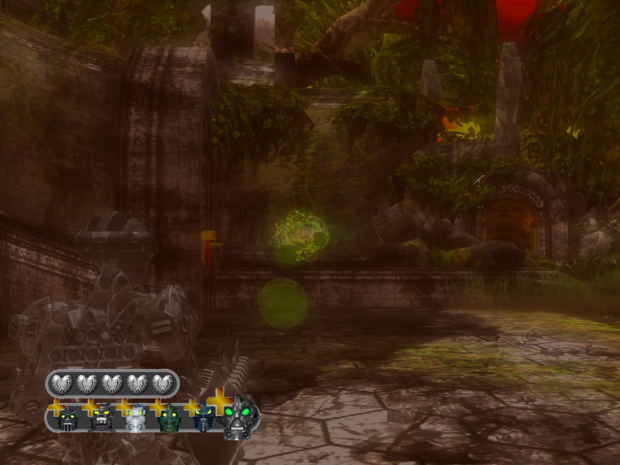
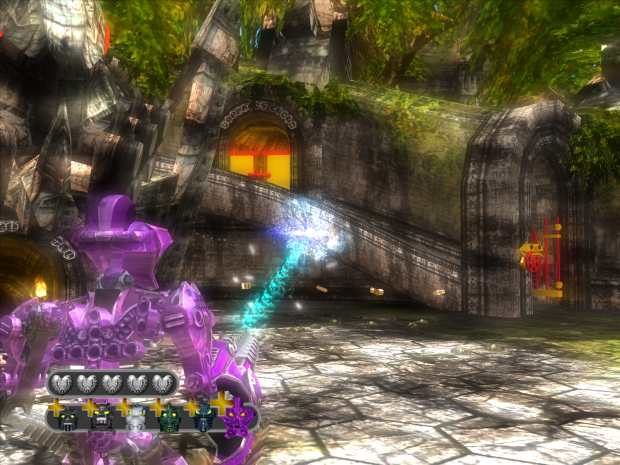
Takanuva Goes to Voya Nui
in BZPower.com News Discussion
Posted
Thanks so much for covering Bionicle modding again, Hapori! We worked hard on this one and we appreciate the support