Image Problem
Ok, so I use a program called CorelDRAW Essentials 2 to make images. I reformatted my hard drive about 2 months ago, and since then, every time I save an image in .jpg format, a single pixel wide outline is placed around the image. I remember having this trouble in the past with .png images, but never with .jpg. Also, with the .png problem, I remember solving it at some point but I don't remember what I did. Any suggestions or thoughts?
Yipp-Arrrgghhh!

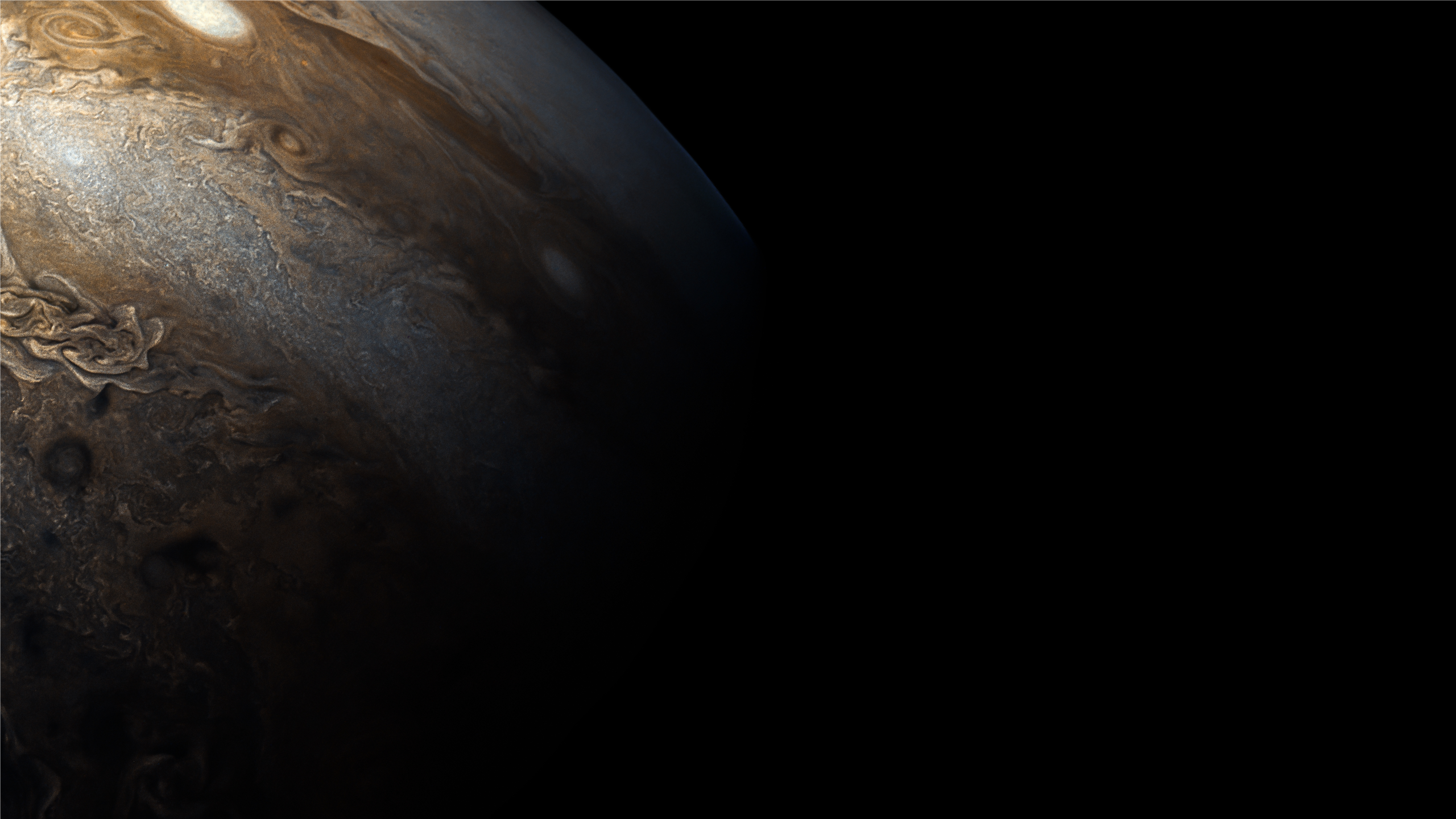

5 Comments
Recommended Comments