-
Posts
3 -
Joined
-
Last visited
Content Type
Profiles
Forums
Gallery
Events
Blogs
Store
Raffles
Posts posted by davidvkimball
-
-
On 8/9/2022 at 8:31 PM, Ontocron said:
Mata Nui Online Game Improvement Mod
or MNOGIM
MNOG is a well-made flash game that, thanks to its use of vector graphics, still looks great even two decades later. However, it does suffer from a few bugs, as well as from the compression once needed to send the non-vector graphics over dial-up internet. My goal with this project is to improve the experience of playing MNOG to be the best it can be.
Those at the BioMedia Project have provided versions of MNOG on their website that play at the appropriate 18 fps and save your progress as you play. I have used their original 2001 auto-saving version as a base.
High-Quality JPEG Replacement
MNOG makes use of many highly-compressed JPEG images. I have re-created nearly every image at the same resolution, but much higher quality. A few images didn’t have an obvious method for re-creation, such as the Ta-Wahi beach sand, so instead I either upscaled with various methods or cleaned up the jpeg artifacts to the best of my ability.
Bug Fixes
I have fixed a few bugs in the game, such as Maku teleporting to Po-Wahi, incorrectly overlapping layers, and typos.
General Changes
I have made a number of changes to improve the gameplay: The Telescope wouldn’t update because it looked for 2001 dates, now it updates as you progress through the game; Maku won’t arrive on the beach until you have visited Vakama; A guard will stop you from using the Ta-Onu Highway until after Ga-Koro; Added black bars to the sides of the screen to prevent widescreens from viewing non-playable area; Book of Chronicles can now scroll from bottom to top and vice-versa; Stopped the Ta-Koro gate from instantly slamming down in front of you when you click it; Disabled ability to cross lava when bridge is down & lowered bridge sprites; Villagers no longer tell you that Nokama has a mission for you until you have the chisel; You can now update Maku on Huki’s status; Added check so that Kapura will not be wandering the woods while also in your company.
Color Consistency
I've modified several Matoran colors, such as changing Matoran eye colors to be consistent with how they are shown in later animations, and a few instances of incorrectly colored parts.
Clone Replacement
I've changed the appearance of several otherwise identical Matoran to be a little more unique. Eventually I plan for almost all Matoran to have their own unique colors/appearance.
Full list of All-In-One changes can be found here.
How To Install
You’ll first need to install MNOG (Original 2001 Version) from BioMedia Project.
You can download the mod as an
or you can grab separate sections.
Install these separate sections in this order as desired:
-
Color Consistency + General Changes + High-Quality JPEG Replacement
-
Clone Replacement + Color Consistency + General Changes + High-Quality JPEG Replacement
For the All-In-One:
Unzip 'MNOGIM All In One.zip' and copy the ‘Mata Nui Online Game’ folder to the same folder that holds your ‘Mata Nui Online Game.exe’ file. Overwrite all files it asks to overwrite. You are now ready to go.
For Bug Fixes:
Unzip the .zip file and copy the ‘Mata Nui Online Game’ folder to the same folder that holds you ‘Mata Nui Online Game.exe’ file. Overwrite all files it asks to overwrite.
For High-Quality JPEG Replacement:
Same as for Bug Fixes.
For General Changes + High-Quality JPEG Replacement:
Install High-Quality JPEG Replacement and then General Changes the same way as Bug Fixes.
For Color Consistency + General Changes + High-Quality JPEG Replacement:
Install High-Quality JPEG Replacement and then General Changes and then Color Consistency the same way as Bug Fixes.
For Clone Replacement + Color Consistency + General Changes + High-Quality JPEG Replacement:
Install High-Quality JPEG Replacement and then General Changes and then Color Consistency and then Clone Replacement the same way as Bug Fixes.
These changes look outstanding! Thank you for sharing.
-
On 10/17/2011 at 3:35 AM, Ghosthands said:
I've never posted a kit before, but I was working on this over the downtime and I thought some of you guys might like it.Now, having looked at quite a few Bionicle sprite kits, I've noticed that they seem to fall into two categories:
- [*]Look slick and lifelike, but aren't very faithful to the sets[*]Very set-accurate, but poses look awkward and stiff.
What I have tried to do is make a kit that combines the good features of both, while avoiding the bad features of neither. You will have to be the judges of whether I have succeeded.I have based a lot of the design on that of Templar Studios' MNOG characters.News
- [*]17/10/11: Topic created.[*]23/10/11: Tohunga Kit, Turaga Kit, Kanohi, and banner added.[*]29/10/11: Colour palette added.[*]30/10/11: Tohunga kit's colours fixed.[*]02/11/11: Turaga kit's colours fixed
The KitsKanohi:
 Matoran (Tohunga):
Matoran (Tohunga):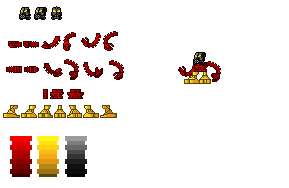 Turaga:
Turaga: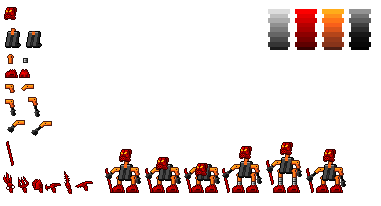 Toa (Mata):Coming soonThe CharactersThese are the canon characters I have completed so far:Tahu: the only Toa Mata whose build is finished.
Toa (Mata):Coming soonThe CharactersThese are the canon characters I have completed so far:Tahu: the only Toa Mata whose build is finished. Turaga:
Turaga: Matoran: Tohunga build
Matoran: Tohunga build The ColoursDSS uses the same nine-shade colour system as the MNOG-Style Character Creation kit. I have made my own modified colour set, as the colour charts used in the MSCC are very big and inconvenient when working with small sprites. I have also changed several colour names, incorporated other colours not used in the original MNOLG-SCCK and will be adding more colours at a later date.
The ColoursDSS uses the same nine-shade colour system as the MNOG-Style Character Creation kit. I have made my own modified colour set, as the colour charts used in the MSCC are very big and inconvenient when working with small sprites. I have also changed several colour names, incorporated other colours not used in the original MNOLG-SCCK and will be adding more colours at a later date.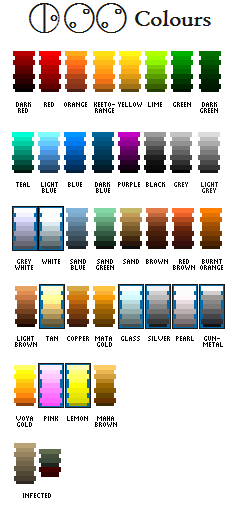 And, yes, I did say 9-bit. I know, this can make recolouring a bit of a pain, but I chose to do this because it allows for a greater depth of detail, texture and shading, and hopefully a more lifelike sprite.BannersChronicler's Company:
And, yes, I did say 9-bit. I know, this can make recolouring a bit of a pain, but I chose to do this because it allows for a greater depth of detail, texture and shading, and hopefully a more lifelike sprite.BannersChronicler's Company: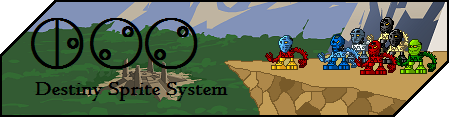 RequestsIf you would like a custom Kanohi, weapon, tool, or any custom object not included in the kit, PM me or leave a comment here and I'll see what I can do.Also, if you'd like a character made for you and find the kit too hard to use, I'll try to help with that too.One last thing...I have spent quite a bit of time and effort making this, so I'd appreciate it if you would please do the following:
RequestsIf you would like a custom Kanohi, weapon, tool, or any custom object not included in the kit, PM me or leave a comment here and I'll see what I can do.Also, if you'd like a character made for you and find the kit too hard to use, I'll try to help with that too.One last thing...I have spent quite a bit of time and effort making this, so I'd appreciate it if you would please do the following:
- [*]Please do not post any part of this kit claiming it as your own work. Please either give credit as DSS, or Ghosthands.[*]I am more than happy for people to use this kit, but I would ask that if you do, please inform me - just because I'd like to see what you're making![*]If you make custom parts such as Kanohi or weapons for DSS, feel free to send them to me so I can make them available to others.
I understand this is a very old thread, but I'm wondering what the progress is like on this. The sprite work is very impressive pixel art.










Destiny Sprite System
in Comics
Posted
Thank you so much for digging this up!!