-
Posts
1,180 -
Joined
-
Last visited
Content Type
Profiles
Forums
Gallery
Events
Blogs
Store
Raffles
Posts posted by Ziko
-
-
It's a temporary thing. During BZP's anniversary week, all members get the perks of Premier Membership, which includes rank images; they'll be gone when the week ends, though.edit- Even refreshing the page is no defense against ninjas now, it seems. =P
-
Now that topics don't die in this forum anymore, you don't have to start a new topic for your comics if the previous topic goes a while without a reply. So, since the old topic is still alive, please continue your series there.Topic closed
-
Well folks, the second Comics contest has ended, and here we have the results!
1. Traitor by Soran

[Page 1, Page 2, Page 3, Page 4]Topic
2. BIOCICLES ACTITON COMIC by Toa of Pumpkin

[Page 1]
3. Strawberry Ice Cream by Uncle K.
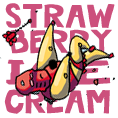
LEGO has generously donated an Iron Man and a Captain America minifigure as contest prizes. Soran will receive the minifigure of his choice, and Toa of Pumpkin will receive the other.
Congratulations to our winners, and thanks to the other entrants for their excellent work! Also, thanks to Windrider for being a great co-host (again) and to Kakaru and 55555 for their work as assistants.

-
And that's the end! Thanks for voting, everyone; we'll see you in the results topic.
-
Unfortunately, that last post revived the topic, which hasn't received a reply since early May.Topic closed.
-
Topic closed as requested.
-
The change to Toa Balta #3 was probably done by an admin; the "B" in Balta was actually a beta, so it would have counted as an illegal character. It's possible that the forum doesn't count admin name changes as part of the 'one per X days' anymore, allowing the member to change his name on his own (but I can't say for sure); an admin probably wouldn't do a second name change like that.
-
It wasn't really fixed; if Tohu had made a post through traditional means, his post count would have changed like other members. Tohu had forty-two posts when the forums came back; when the account was first set to post news stories imported from an RSS feed, there was an option to not add those posts to the account's post count, so Tohu's post count didn't go up. After the latest upgrade, that option was removed, so the news posts add to Tohu's post count now.
Why was it fixed at 42 in the first place?I assume the fact that Hapori Tohu's post count is no longer fixed at 42 is a side effect of this upgrade? -
Here are the two main topics...game and discussion. Since they're in the archived forum, clicking the links will log you out.edit- here's another related topic.
-
Sorry, but this sort of topic is considered a "post-it-here" topic, which isn't allowed:
Topic closed.No "post-it-here" topics, which means a topic trying to act like an official "only post about this subject here" topic, or a topic providing no content and asking repliers to make the content. -
This is correct. You have the option to make your comic a frame-by-frame animation in this contest, as long as it is presented in GIF format.I'm going to assume here that this means you can make an animated GIF out of your comic, since it's a deviation of the previous rule, which would only allow you to animate individual panels within the comic as a whole. I'd wait for confirmation on this from Windrider though, just to be safe. -
You can post your entries in this topic, and an entry list topic will be made after we receive a few entries.Anyway, I'll probably enter this one, seeing as I didn't enter the last one. Where's the entry topic? -
It is possible to change the name, but it probably won't be happening. It would require editing the board files in several places, which would be complicated by BZP's existing hacks.Also, for future reference, any suggestions you have for BZP should be PMed to Black Six.
-
Photobucket is a larger image hosting site. It uses a gallery system, in which each file has its own comment box (because of this, images must be deeplinked on BZPower). Also, Photobucket has an image editor, with which you can add effects to your files.
Register: here
Uploading: You do not have to create a folder in order to upload images, but it could help with organization. You can make a folder with the "Create new album" link in the right column of the page. To upload an image, click the green upload button toward the top of the page. Keep in mind that Photobucket will resize large images. By default, they are shrunk to 1024x768, but you can change the resizing settings by clicking "Customize your upload options" on the upload page.
You can access the URL of an image by putting your cursor over its thumbnail and clicking the URL next to "Direct link."
Pros: more settings than Brickshelf/Majhost, galleries can be made private, some image editing capabilities
Cons: large images are shrunk
Flickr is a popular image sharing site and community; images uploaded here are generally meant to be shared to receive feedback (such as MOCs or artwork). Image pages on Flickr have comment sections, which can be linked to. Additionally, regular accounts cannot upload more than 300MB of images per month.
Registering: here (requires an account on another site)
Uploading: After logging in, there will be an "Upload" link in the top navigation bar. When uploading images, you will be prompted to add a title, a description, and tags to the imagesl you may also put them in "sets" (albums) at this time, although images placed in sets will still be displayed in your Photostream.
To link to an image, click on the image's thumbnail; you will be brought to the image's page, which you can link to on BZPower. To embed an image, click the "share" tab above the image on this page, and select the BBCode for the appropriately sized image. This BBCode will link the embedded image to its Flickr page, as Flickr requires images embedded on other websites to link back to the site.
Pros: advanced image sharing site, images uploaded can receive feedback on Flickr, privacy settings
Cons: images must link back to Flickr (making it unsuitable for some images), registration requires an account on another site
ImageShack is not a commonly used host on BZPower. Registration is not required; however, registration allows you to manage your files. Additionally, if you do not register, images you upload will be deleted if a year passes without them being viewed.
Although ImageShack does not require registration and users can upload without registering, it may prompt unregistered users to log in, not allowing them to access an uploaded image. Because of this, registration is often necessary.
Registration: here
Uploading: You can upload an image from the main page, here. To access the image's URL, copy the URL from the "Direct Link" box beneath the uploaded image.
Pros: registration is optional, images can be made private (if you are registered)
Cons: more advertisements throughout the site than other hosts, accessing the URL of an uploaded image can be difficult, only registered users can access images they have previously uploaded, only Premium users can upload animated gifs
If you have any further questions about the use of image hosts, feel free to ask in this topic; just remember to search the existing information for your answer. Additionally, if there is an error in the information presented here, or if there is anything you think should be added, please PM me.
-
Image Hosting Help
approved by bonesiii
Welcome to the Image Hosting Help topic, a guide to some of the image hosts that you might use while you're on BZPower. This guide will focus on Brickshelf and Majhost, the most commonly used hosts on BZPower, with overviews of other potential hosts.
Note: This topic only covers the usage of some image hosting sites. Other image-related topics are covered in the Pictures Topic; you can ask other image-related questions there, as well.
Brickshelf and Majhost
These are the two most commonly used image hosts on BZPower; if you register for one site, you can log in to the other with the same account information. Brickshelf is meant only for Lego-related files, while other types of images can be uploaded to Majhost.
Registration and Your Account
To register, fill out the "New User" form on either Brickshelf or Majhost; registration on either site will allow you to log in on both. You will be sent a confirmation email after submitting the form.
If you lose your password, fill out this form to have it emailed to you. If you need to change your password or wish to remove your account, you must send an email to Brickshelf's webmaster (see here).
Brickshelf or Majhost?
Registration on one of these sites gets you an account on both, so which site do you use? Brickshelf is meant "to showcase LEGO® fan created content", and is only to be used for Lego-related material. Majhost, on the other hand, is a general image host, which can be used for images of any subject.
Using the Sites
Gallery Options Visual
Upon logging in, you will arrive at your gallery. From here, you can manage individual folders, but not upload images. Images can only be uploaded into folders. You have these options, listed above the gallery box:
1. Edit: If you already have folders in your gallery, clicking this will allow you to select a folder to edit. You can change folders' descriptions and tags.
2. Delete: Clicking this will prompt you to select a folder to delete. Deleted folders cannot be recovered.
3. Add a folder: Clicking this link will bring you to the form to create a new Brickshelf/Majhost folder, which you can add images to.
Adding Folders Visual
By clicking the "Add a folder" link in your gallery or the "Add a subfolder" link in an existing folder, you will arrive at the "New Folder" form, where you must input the following information:
1. Name: The name of the folder will be part of its URL, and it will be displayed below the folder's thumbnail. Folder names can only contain alphanumeric characters and cannot be changed.
2. Description: The folder's description will be displayed above its contents. It can be changed through "Edit" links.
3. Keywords: Keywords, or tags, are used to identify the contents of a folder; you can change from a set of provided keywords or input your own. If a folder will contain avatars, banner images, or icons, please select the "Avatars/Icons" tag. This prevents the folders contents from appearing in the Recent Updates list (a convenience for Brickshelf browsers looking at physical Lego creations). Keywords can be changed.
Folder Options Visual
When viewing a folder, you are presented with several options for managing both the folder's contents and the folder itself:
1. Upload: Clicking this will bring you to the file uploading form.
2. Rescan: This link will update the file thumbnails in a folder.
3. Edit: If the folder contains subfolders, clicking this will allow you to select a subfolder to edit.
4. Edit this: This link will bring you to the editing page for the folder you are currently viewing.
5. Delete: Clicking this will prompt you to select a folder or file to delete. Deleted items cannot be recovered.
6. Add a subfolder: Clicking this link will bring you to the form to create a folder within the current folder.
Uploading and Linking to Files
The upload form simply requires you to select an image from your computer to upload to Brickshelf/Majhost. No other information is collected. After uploading an image, you will return to the folder into which you uploaded the image.
Keep in mind that Brickshelf folders are moderating before becoming visible to the public. Deeplinked images can be viewed by all before folders are public, however. Follow these steps to access the image for linking/embedding:
1. Locate the thumbnail of the image you want. Click on it.
2. You will be brought to a new Brickshelf/Majhost page with the image, such as this. Click the image again.
3. The new page will only have the image on a blank background, like this. Copy the URL from this page for links or embedding. -
edit- Reopening the topic...while the contest polls are open, the topics for contest entries may be revived to give the artists feedback.
-
Potato.Please don't revive topics that haven't been posted in for twenty or more days here. Also, please keep your posts Lego-related.Topic closed.
-
The 3DS logo is shown at the bottom of the game's page on Lego's site, which would lead me to believe it's coming to the 3DS in some form. Nintendo is having a "3DS Software Showcase" tomorrow, so there could be more information on a 3DS version then.Also, I saw somewhere that it was also for the Nintendo 3DS, but haven't seen it since E3 and the rename, so is it still going to be for 3DS and Wii U, or just solely for the Wii U?
-
They were returned to their original state. According to Greg, "Given that Mata Nui had the ability to be selective, I do not think he reverted the MN Matoran back to their Karzahni forms." (from here).Which raises an interesting question; if the Mutagen reversed Karzahni's alterations (in the case of the Mahri Nui Matoran), did Mata Nui's undoing of the Mutagen revert the Mahri Nui Matoran to their altered state?
-
Kal, if there's a problem in a post, please report it instead of turning it against someone. Anyway, reusing a power in a new post is fine; keeping the same power over multiple posts in a way that creates a plot line is not allowed, because that moves the game closer to being an RPG. Additionally, contradicting others and going back on what you said in previous posts is not allowed; that's poor sportmanship. The point of this game is just to think of a creative way to take the mask from someone, and that does not require dissecting other players' posts or trying to discredit those posts.The changes carried over that TNG was referring to was your control of protodites, which would be fine on its own. However, your posts also tended to contradict others' posts (the mask was actually a decoy, the protodites were actually inside of you, you were actually behind someone else) and created an RPG-like plot development, which is not allowed.I think the best thing to do with this game is to keep it simple. Someone has the mask, then you take it somehow. No need for post dissection, and if someone does something too over-the-top, make your post less so and report anything seriously wrong.Now that I've bored everyone to death, I'll just take the mask.
-
Well, we won't be looking off-site for anything and probably wouldn't find out if you did post the comic, but we would prefer that you not post it. The comic's posting on BZP should be its first release.Would it be possible to post the completed work outside of BZPower before it is entered?
-
Hey, guys, when you're responding to questions in this forum, please keep this rule in mind:
It's great that you all want to help out, but we don't need several people repeating the same answer.We appreciate all the help hard working members provide in this forum, however repetition and/or confirming of answers by non-staff is frowned upon. If the question has been answered properly, there is no need for 5 more people to provide the exact same answer.
-
Happy birthday, Wind! =DAnd a happy birthday to you, too, ET!
-

Welcome, ladies and gentlemen, to the second Comics forum contest, Onomatopoetic Justice!In April, LEGO released the Super Heroes Movie Maker, an app that let you record the adventures of your favorite LEGO crime fighters. In recognition of this release, we're looking to see you try your hands at doing the same thing in a comic; for this contest, you will "film" a super hero action sequence. Your comics need not be frame-by-frame sequences, but they should flow rather like an animation.But that's not all! The Movie Maker does not record dialogue, so your comics won't have any, either. However, one of the staples of super hero comics and shows alike will be at your disposal: onomatopoeia, words made to represent sounds. To make your comics come alive, you can break out your best whams, bangs, and kapows!In summary, for this contest, you must create a super hero action sequence, using no text aside from sound effects. We look forward to seeing your work!Entry period:Entries will be accepted from June 1, 12:00 AM EDT until June 30, 11:59 PM EDT. This means you have approximately four weeks to complete your entry, so please plan accordingly!Unauthorized revisions will not be allowed after an entry has been submitted; if you need to fix something in your entry, please contact either -Windrider- or me.Entry form:Please fill this out and post it in this topic to enter your comic.Member name:Entry name:Entry URL:Optional:Thumbnail URL (highly recommended; more on this in "Entry requirements"):Entry topic:Entry requirements:All entries of all media will be accepted and will not be separated into categories. Entries of all lengths will be accepted, as well. There are, however, a few requirements to be followed.Entries must be LEGO-related. This is in compliance with the rules of the Comics forum; this is not a COT contest!Entries should not exceed 3 MB in file size per page. You are allowed to split your entry into multiple files/pages, but each must be less than 3 MB in size.Remember that if your image is above 500 kB in size, you should link to it in compliance with BZPower's global rules.Entries must be in GIF, JPEG, or PNG format. Your comic's presentation must be static, with one exception:Your comic may be presented as an animated GIF. This is a deviation from the previous contest's rules to allow entrants to better emulate the Movie Maker app if they so desire. Other forms of animation, such as SWF files, will not be allowed, as such entries would belong in the Music & Movies forum. It is highly recommended that you provide a 128x128 pixel crop or thumbnail that represents your comic. These will be displayed in the polls for flavor. For examples of past thumbnails, take a look at the last contest's polls. If you do not submit one, we will use the standard Brickshelf/Majhost thumbnail, and you might not like it!General rules:Failure to follow these rules may result in a disqualification.All BZPower Rules must be followed! If it would not be allowed in a post, it is not allowed in a comic.Only one entry per member.All entries must be your original work and cannot have been published on BZPower prior to your entering it.Entries may not be modified once posted unless you have instruction to do so to fix a rules violation, or if you have approval to correct a minor error. All such requests should be PMed to -Windrider- or me. The assistants, -Windrider-, and I will check all entry images against the ones submitted at the end of the entry period. On that note:No cheating! We will catch you if you modify your entry without approval. Cheating = disqualification = sad.No mass advertising your entry through PM or other means. PMs amongst you and your friends are fine, but nothing more. If you receive an unsolicited advertising PM, please report it.If you wish to advertise your entry, you may do so through your signature or blog, or, of course, by posting an entry topic. Please do follow the signature guidelines.Voting:Voting will take place in polls. We anticipate two rounds of voting for this contest:Preliminary voting should begin on July 1st and will end on July 3rd.Final voting should begin on July 4th and end on July 6th.Prizes:The prizes for this contest, graciously donated by LEGO, are an Iron Man minifigure and a Captain America minifigure, pictured hereThe 1st place winner will receive his or her choice of minifigure, and the 2nd place winner will receive the other.Hosts, assistants, and conduct:Your contest hosts are Ziko and -Windrider-.Your contest assistants are Kakaru and 55555.This topic will be left open for contest discussion, and while discussion is encouraged, we expect everyone to conduct him or herself professionally. That means no spamming, no flaming, no whining, etc. It could hurt your standing in the contest! Additionally, please do not try to "play moderator." If you have issues with someone's behavior, someone's entry, or anything, please do not post about it. You can PM any of the four of us, and we can sort things out privately.If you have any questions, feel free to PM any of the four of us, or simply post in this topic.Banners and such:Below are several contest banners that you can use. We encourage the submission of more banners, and we also encourage you to use these to advertise the contest!
 (40.4kb)
(40.4kb)[url="http://www.bzpower.com/board/index.php?showtopic=5137"][img=http://www.majhost.com/gallery/Ziko/Banners/ComicContest/02/supermansig.png][/url]
Transparent Superman (33.9kB)Compact Sig (7.5kB)Shout Bubble (10.6kB)



first moc
in Bionicle-Based Creations
Posted
Post-it-here topic closed, also at the starter's request.