No, the i7 hasn't crashed. Yet. I think it may be on its way down, though. It took me five minutes to boot it up yesterday. I'm pretty sure Dropbox is to blame - for whatever reason, that program has decided to be a colossal resource hog. Since that's just the capstone on my Dropboxing grievances, I've decided to give it the boot.
After researching the alternatives, I'm switching to MEGA. It has enough space for my ever-sprawling system of folders and files, so I can put everything in there instead of deciding what is the most valuable stuff to save and trying to squeeze it into 3 GB. *growls at Dropbox* Between all the thick Word Files that I use for drawing, all the program code and Categorical Greg Ref stuff sprawled everywhere, and all of the old college code, not to mention the BZP topics and TXTs and Excel Spreadsheets and story word documents, I run way over. That's before I get to the ridiculous amount of picture and music files, which are backed up elsewhere. I really need an external hard drive at this point in case the system crashes. So many files...
Meanwhile, my audio system has started glitching out randomly in the middle of songs, videos, etc, for no apparent reason. I have no idea what to do - reinstalling the audio codec hasn't helped. It appears that audiacity and my computer may disagree, but uninstalling that program didn't help, and the glitches occur in that program too, so I'm not sure what's going on.
This computer is only three years old, and it's very good, so I don't want it to die. My last one lasted for five, so yeah.


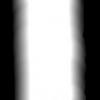
1 Comment
Recommended Comments