How To Post A Topic
How to Post a Topic in Seven Easy Steps.
(Kids, don't try this at forum.)
1. Think up a good topic. For example, "I like Bionicle," "I can fly," "this is a topic," or "look what my foot can do!"
2. Hit "new topic."
3. Type your main sentence in the title box.
4. Now, the sub-title. Put in "close if dupe." It makes the Moderators happy. ![]()
5. Type "title says all" in the post box. Make sure you use bad spelling, so everyone realizes you're an expert at forum-speak.
6. Hit "post new topic" six or seven times, just to make sure it went through.
7. Don't check back in your topic. When you do, it makes you look newbish.
Turakii
P.S. A unique name for LK: Akapok Ydal


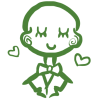
12 Comments
Recommended Comments