-
Posts
12 -
Joined
-
Last visited
Content Type
Profiles
Forums
Gallery
Events
Blogs
Store
Raffles
Blog Comments posted by The Sword of the Heart
-
-
IC:
Take the doughnut out of your mouth.

-
xd
-
Soroc, I know how you feel. I just got ch. 19 of The Killer's Boy done after about three months of waiting time. This seems like a good idea and I would use it if I still had a blog. I don't have much time now, but I'll see if I can think of something.
TSotH
-
Can I get that mp3?
TSotH
-
Little-known member fact: The Sword of the Heart cannot see his forehead.
 (Embarassing) Little-known member fact: The Sword of the Heart once thought that Turakii #1 Lavasurfer was a boy.:blush:TSotH
(Embarassing) Little-known member fact: The Sword of the Heart once thought that Turakii #1 Lavasurfer was a boy.:blush:TSotH
-
Awesome, but, it could be much easier.Go to "My Pictures" (in Windows) or "Pictures" (in Mac) and double click on the sideways photo to open it.It will open in a basic imaging program. (Image Preview for Win. 98, ME, 2000; Windows Picture and Fax Veiwer (Win. XP); Preview for Mac; or something similar.)Once the program is open, you should almost instantly spot the buttons "Rotate Clockwse" and "Rotate Counter-Clockwise". (Some programs will say "rotate left" or "rotate right.")Click on the desired function. The rotated image will automatically saved.Click.TSotH
-
I AM JOINING!!!!!!!!!!!!
You want some burger with your pickles?let's have some pickles with burgers on it. then let's put in on LEMONS!!!!
-
this is very nearly spam. but it's not. I like LEMONADE! LLLLLLEEEEEEEEEMMMMMMMMOOONNAADDEEEEEEEEEEEEEEEEEEEEEE!
| |_
| | |
| | |
|_____|
^^that was a jug of LLLLLLEEEEEEEEEMMMMMMMMOOONNAADDEEEEEEEEEEEEEEEEEEEEEE!i'm odd. i'm gonna go join the Lemon Club!
-
COOL! that looks like it took days to come up with! it have a link to a matoran - manned zamor turret in my sig, but that thing is nuts! i love how you did the bottom half.



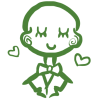


Twilight: Rpg Review
in blogs_blog_833
A blog by The Sword of the Heart in General
Posted