Pointer, Pusher, Or Vegas?
Today I'm going to give all you AudioSurf illiterates a little run-down on how this (awesome) game works.
This game lets you ride down a track that's shaped to music while you try to grab at different colored blocks to score big. But wait, what music can you use? I'll tell you.
You can use just about any music you have. You can choose any audio file that's straight from a CD or a file off your hard drive including .mp3, .wma, .ogg, .flac, as well as music from iTunes (Note that if they're not "Deluxe" you have to burn the music to a disc first due to DRM. Also, I have no iTunes so I don't know what "Deluxe" means. Where I come from, a "Deluxe" is a double cheeseburger with mayo, pickle, onion, lettuce, and tomato.)
So, even though it's the whole point, you don't even have to do music. ANY audio file in the above formats work. You could even ride a track of just listening to Captain saying "FALCON PAWNCH!" Granted the track will only be about a second and a half long, but you can do it. (I also tied the global high score for this. A whole freakin' point it was.)
Also, AudioSurf comes with some music of it's own. There's the "AudioSurf Overture" and every Friday 3-5 songs are featured on "Radio" that you can play. However, the song from the last week are lost so you have seven days to play each to your heart's content. Lastly and probably the best part is that it has THE ENTIRE ORANGE BOX SOUNDTRACK! Nearly every song in .mp3 format too! This means you can burn all your Portal music to a CD and listen to it cruising down the road or you can put it on your iPod! (More on the Orange Box soundtrack in a later entry).
So you can use your own music. That's cool. But is the game any fun to play or would I be better off just using my media player to listen to them?
This game is loads of fun. And to keep things fresh, you can use any one of several "characters" at three different difficulties: Casual, Pro, and Elite.



The "Mono" characters are for the more laid back gamer who doesn't want to do to much thinking. The goal here is simple: As you ride down the track try to catch as many colored blocks (referred to as "cars") as you can while avoiding the grey blocks. Note that this is the only mode in which all the cars are all the same color. They actually change color with the track. The Elite Mono is the character you saw me using in the video. Also, this is the only mode where no power-ups are present.



The "Pointer" character has two special abilities. First, they can queue blocks (as well as power-ups) in order to use them later on in the song where they could prove more valuable. Second, as you travel down the track you will see arrows pointing at specific blocks you should try for depending on what you have on your board at the moment. This may sound like it would make the game too easy, but trust me, it's harder than you'd think.



The "Double Vision" character lets you control two .... things ... at once. Or, you can control one and let your buddy take the other for some fun multiplayer action! (As well as constantly yelling at the other person for missing all the red blocks in their lanes.)


"Eraser" is a character that allows you to remove blocks from your board. When you see a block coming down the track that's the same color as what you want to remove, you simply hold down the appropriate button when running into it. This can be used to set up high-scoring combos or just clearing some room if your board is too cluttered and close to overloading. Note that this character is not available at the "Casual" level.


Also only available at the "Pro" and "Elite" levels is the "Pusher" character. This character allows you to move the block you're capturing to the lane on either side of the one it's in.

Finally, there's the "Vegas" character that's only available at the "Pro" level. The Vegas character can generate power ups at random times (in addition to the ones found on the track) and hold it until you decide to use it. In addition, riding on the shoulder of the track for a few seconds will cause any and all blocks on your board to randomly shuffle, hopefully forming powerful combos.
In addition to all these characters and levels there's the "Ironmode" option. Basically, this just makes the game harder. It's often possible to score higher in this mode though it doesn't give an actual bonus. Mostly it's just for the bragging rights. Ironmode does not allow even ONE overload (overfilling a lane on you board with cars) and also removes the shoulders on the track (with the obvious exception of "Vegas") Er, I guess it does remove 'em. My bad.
By creating an account, you can keep track of your scores and see how you rack up against other people who played the same song as you. This also allows you to add people to your friends list as see how you do against them specifically. Unlike a lot of games though, being added to a friend list doesn't require approval by the other party. Nor does it send them a notification that they've been added. You could add every freakin' person you come across if you very well pleased.
Here's some random tips 'n' tricks. You can play the game using either the Mouse, Keyboard, or an XBox 360 controller. I myself prefer the controller. In Double Vision you can control either/both cars with the controller depending on which stick you use. Otherwise the second player can use the mouse. I've never seen anyone play DV with the keyboard so I can't really say which keys to use for which character though I'm pretty sure both can be controlled with it Disproved by Swertle The Turtle. When playing by yourself, both sticks on the controller can be used to move the car. Also, depending on which you use the ... thing navigates differently. With the mouse you simply move back and forth and can stop right between two tracks if you please to catch all the blocks from both. With the keyboard you press a key and it will move to the center of the lane you direct it to. There's no stopping between lanes. With the controller, pushing left will put you in the middle of the left lane. But as soon as the stick returns to the middle, so does your ... thing ... return to the middle lane. Same goes for the right. If you want to sit between two lanes, you merely push the stick half-way in that direction. If you want to get on a shoulder though, you must push BOTH sticks that direction. Pushing both sticks in opposite directions leaves you in the middle. Duh. Also, the left and right triggers/bumpers function as the left and right buttons would on a mouse. Not sure what to use on the keyboard though. When I use the controller, I actually use both sticks. I push the left stick for going left and I push the right stick for going right. Sounds a bit wacky, but that's just what works for me.
Now the final word. How much is this game? It's a steal at $9.99. I'd pay just that to have the Orange Box soundtrack probably. No periodic fees are required for the Radio songs either which is also cool. So, if you don't have a Steam account, get one. If you do, download the demo and try it. After that, buy the game.
The next entries will focus on the soundtracks for some of my favorite games accompanied by more videos of me riding the songs with various characters.
<End Track>

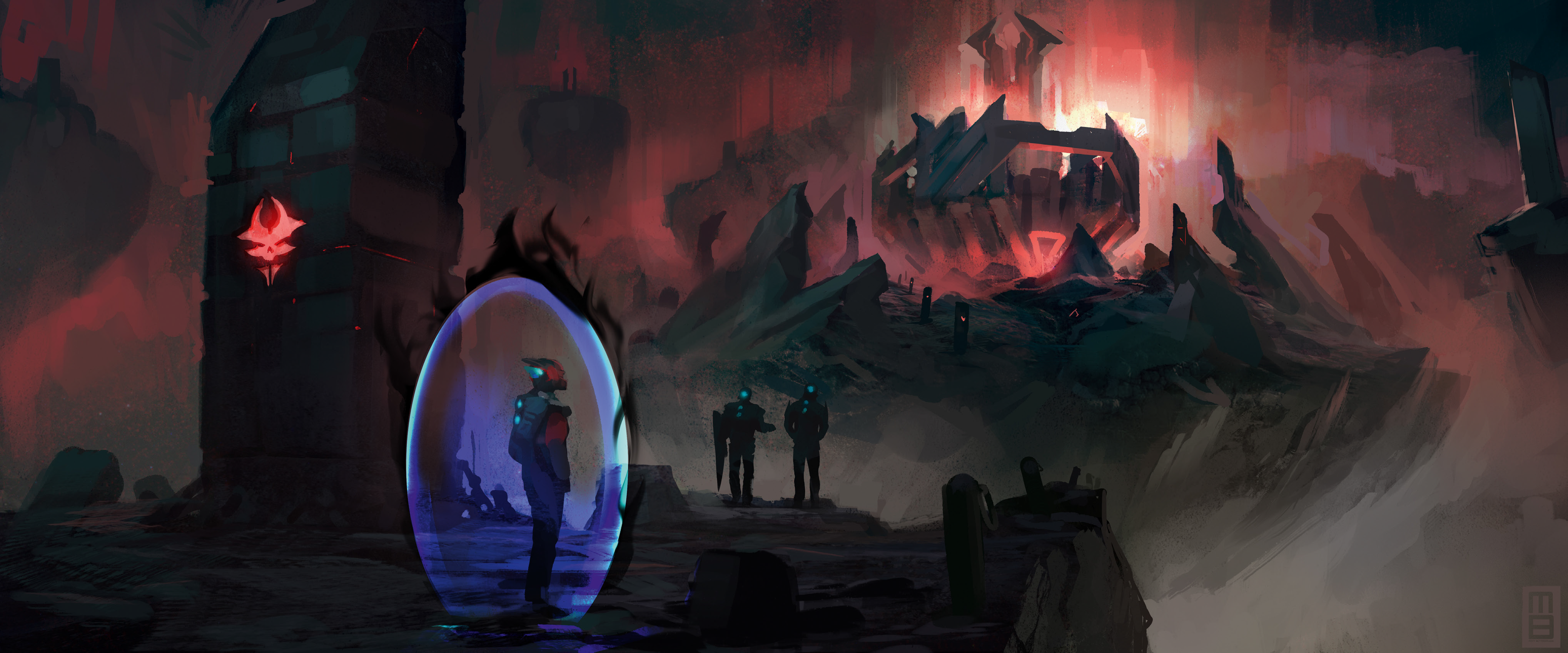

9 Comments
Recommended Comments