
Macku: Toa of Bubbles
-
Posts
357 -
Joined
-
Last visited
Content Type
Profiles
Forums
Gallery
Events
Blogs
Store
Raffles
Blog Comments posted by Macku: Toa of Bubbles
-
-
110 in Biology!

Good going, JMJ. Let's hope Drafting II is a good grade, too. I know you were concerned about that one.
-
One of these days, someone's going to reverse the direction on that spinning Avohkii. Not that it *twitch* bothers me or anything.
I wonder if the transition on the FA/FL could be more subtle? It kind of jumps from the Huna to the Hau. But maybe that would make the file size much bigger.
*Gasp* You don't have your OBZPC mask in there anywhere! That's the most important one!

-
Hey! I want a plunger award, too!

-
I'll be rooting for the AFC, even though I don't like either of these teams. Let's hope the game is more interesting than the commericals this year.

-
Is yours the only choir doing HSM songs?
-
I like the pink. Did you recolor the quote box or are you using a different skin?
Sure, go ahead with the comedy. What do you have to lose?
-
I don't have enough emotional investment at this stage to make a judgment call, but you both raise some valid points. Myself, I can't help wondering who's protecting Metru Nui in Takanuva's absence.
I'm sorry, but I can't see a Nidhiki/Tuyet romance, ToM. The timing might work for Nidhiki and Lariska. Maybe. But Nidhiki and Tuyet are too much alike, and I think, when it came down to it, they'd despise one another for that very reason.
-
Uh... Anyone have some superglue?

-
Tufi talks about that both in the closing post of the contest and in her blog.
-
Let me guess. You put all the pieces inside the bag and put it together with the bag zipped? Yes, I imagine that would be a challenge.
-
I've gotten caught by that one a time or two. It's actually kind of funny. As long as you remember to put a T on the end of "no," it's not a problem.

-
Yay! It's SZ!!!

-
I like it, except that having content blocks on both sides can cause overlap with some monitor resolutions. E.g., Blue Diamond's banner cuts into the right-hand content blocks on my screen.
-
It doesn't look like you changed the legs or arms much, but the torso is a definite improvement. I like how you have the tube running across the shoulders now.
The only thing I'm not sure about is the silver mask. It could be the shine from the flash, but the black looks more "Makuta-ish" to me.
--------------------------
I didn't change the arms cosmetically, but I made a slight change. You can't see it, but it keep them from falling off. I lengthened the legs one stud and added the Slizer foot. Thanks. The torso did no look very good before. I'm glad the tubes look nice.
I changed the mask because it blended in too much with the upper torso. That was while I was changing it, but I added more silver before I took the new pic. I just tried the old mask today, and you're right, it does look better.
-K-
-
The drawing looks good to me, JMJ, for all I know about drafting, which isn't much.
Hope you get it all done on time.

-
Gotta love those eyes.

-
My husband uses that razor (Gillette Power Fusion). His takes a battery, but he says it works just as well without one.
-
Dude! You need a faster computer!

-
You've been promoted!

-
I don't really like bacon. I'd much prefer cereal.
 *collective gasp*
*collective gasp*~Cmdr.~
What!?!
 Away with you, you breakfast food heretic! You are henceforth banned from the Loyal Order of Honorable Bacon Lovers!
Away with you, you breakfast food heretic! You are henceforth banned from the Loyal Order of Honorable Bacon Lovers! 
-
...but make sure you have a safe original copy of the file in case you mess up and have to start from scratch.

Yes. Very important. Work with a copy, not the original image.
Start by opening the image and saving it as a PSP image (.pspimage or .psp) if you haven't already. You want to work with a PSP image because that will save all your layers separately. Converting it to another file type will flatten your layers.
Use layers. Layers are your friends. They'll make your work that much easier.
I like to use gradients in coloring images sometimes, and it's not hard to make your own or adjust the existing ones to suit your purpose. This drawing was colored mostly with gradients.
You can also use the dodge brush to lighten areas and the burn brush to darken them. If you don't want quite so drastic a change, you can use the lighten and darken brushes. I think in PSP7 all those brushes are separate.
-
If you're reincarnated as a mouse, you'll want a cookie.
And if you get a cookie, you'll explode and destroy the universe.
Hey! What about my chocolate milk? :angry:
-
Ba-con! Ba-con! Ba-con!
-
I don't know, our basement's rather nice, if you don't mind a spider or two.






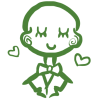



Halp!
in blogs_blog_989
A blog by mercenary vahki in General
Posted